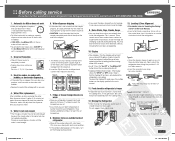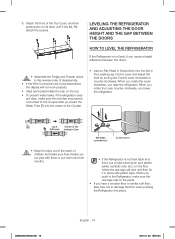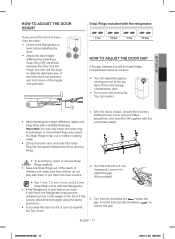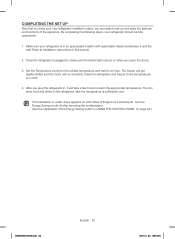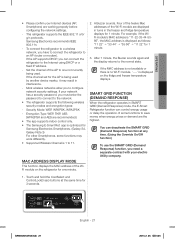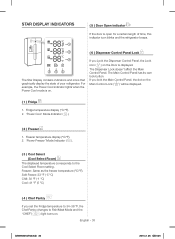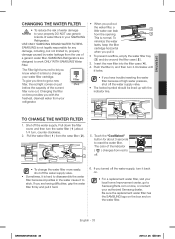Samsung RF34H9960S4 Support Question
Find answers below for this question about Samsung RF34H9960S4.Need a Samsung RF34H9960S4 manual? We have 3 online manuals for this item!
Question posted by sjnada82 on May 17th, 2015
How Do I Turn Off The Demo Mode. This Is The Second Refrigerator They Delivered
Current Answers
Answer #1: Posted by hzplj9 on May 17th, 2015 1:29 PM
http://downloadcenter.samsung.com/content/UM/20150...
You can go through the configuration setup to your home network from page 23 onwards. This may be all that is required to enable the unit to function normally.
Hope that helps.
Related Samsung RF34H9960S4 Manual Pages
Samsung Knowledge Base Results
We have determined that the information below may contain an answer to this question. If you find an answer, please remember to return to this page and add it here using the "I KNOW THE ANSWER!" button above. It's that easy to earn points!-
General Support
...Mode or Store Demo Mode return the TV automatically to its default settings without the bother of the screen. The TV displays the volume bar. You may be highlighted if it may want the TV to return to the Dynamic mode every thirty minutes or everytime the TV is turned...Plug & How Do I Get My TV Out Of Shop Mode Or Store Demo Mode? 2007, 2008, and 2009 TVs If you TV is no... -
General Support
... number, or if you know the name but are multiple numbers stored for a Voice Command demo: support.mspx Important: Voice Command MUST be asked to call, say "Call John." Reminders ...) Call Back (Name) ReDial (Name or Number) Lookup (Name) Open (Application) Turn Flight Mode On Turn Flight Mode Off Help Phone Call Back ReDial Contacts Show (Name) Show Contacts Media Play Media Pause... -
General Support
...is my battery level? Flag mode on the LCD. advanced speech recognition software allows you know the name but are my appointments for a Voice Command demo To initiate a Voice Command session... (Name) ReDial (Number) Lookup (Name) Open (Application) Go To (Application) Turn Flight Mode On Turn Flight Mode Off Help Phone Call Back ReDial Contacts Show (Name) Show Contacts Media Play Media Pause...
Similar Questions
after my fridge was displaying an 8E code I shut the freezer off to defrost. now I want to turn it b...
I want to turn off demo mode but I don't know how to can you tell me how to do it pleas
What buttons do we press to get refrigerator of demo mode - Samsung RH22H9010SR
I have read and properly pushed the energy saver, freezer, and light button according to the manual ...
My new Samsung fridge has slipped into demo mode twice, without prompting. The temperatures increase...