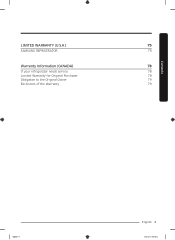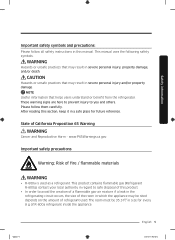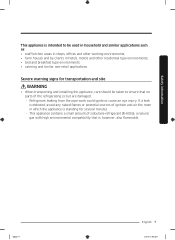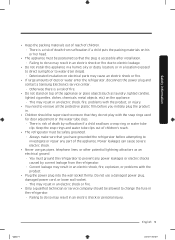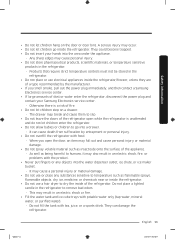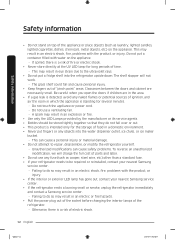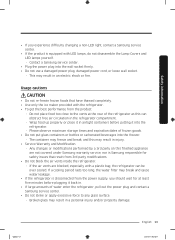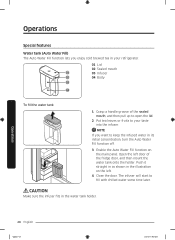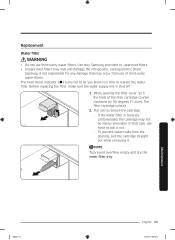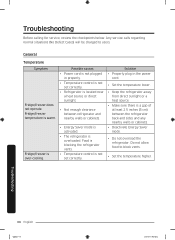Samsung RF23M8070SR/AA Support Question
Find answers below for this question about Samsung RF23M8070SR/AA.Need a Samsung RF23M8070SR/AA manual? We have 1 online manual for this item!
Question posted by alfarosteven5869 on January 8th, 2022
Demo Mode Off
Current Answers
Answer #1: Posted by hzplj9 on January 8th, 2022 4:48 PM
www.youtube.com/watch?v=QOVqdRicWbE
Hope that helps.
Answer #2: Posted by SonuKumar on January 9th, 2022 9:04 AM
On your Family Hub panel, navigate to Apps, and open the Fridge Manager app. Tap Fridge Settings, and then tap Cooling Off. Tap Deactivate or Activate, and then tap Proceed. Cooling Off mode will activate, and "OFF" will appear in the Fridge Manager app.
Please respond to my effort to provide you with the best possible solution by using the "Acceptable Solution" and/or the "Helpful" buttons when the answer has proven to be helpful.
Regards,
Sonu
Your search handyman for all e-support needs!!
Related Samsung RF23M8070SR/AA Manual Pages
Samsung Knowledge Base Results
We have determined that the information below may contain an answer to this question. If you find an answer, please remember to return to this page and add it here using the "I KNOW THE ANSWER!" button above. It's that easy to earn points!-
General Support
...Mode or Store Demo Mode. See if the Picture Mode setting is turned on. Method 1 To remove your TV from Shop Mode, hold the Method 3 Change your TV to its default settings in Shop Mode or Store Demo... Shop Mode To remove your settings, it may want the TV to return to the "TV" Shop Mode is in Shop Mode or Store Demo Mode. Essentially, Shop Mode or Store Demo Mode return ... -
How To Place The Refrigerator In Demo/Exhibition Mode SAMSUNG
You will hear a chime when the mode changes. 15656. How To Transfer MP3s via Sync Music Product : Refrigerators > Bottom Freezer STEP 2. SCH-u750 - How To Place The Refrigerator In Or Out Of Demo/Exhibition Mode To place the refrigerator in or out of Demo/Exhibition Mode, Press and hold the 2 top left hand side buttons for 8 seconds. -
General Support
... Menu button on the front panel. and 9:00 p.m. for three seconds. It is usually used by retailers who want to demonstrate functions to customers, and then want the TV to return to Shop Mode or Store Demo Mode. Method 3 Press and hold the Menu button on the TV ( not on the screen, your settings. Shop...
Similar Questions
What buttons do we press to get refrigerator of demo mode - Samsung RH22H9010SR
My new Samsung fridge has slipped into demo mode twice, without prompting. The temperatures increase...
display showing of