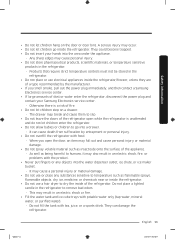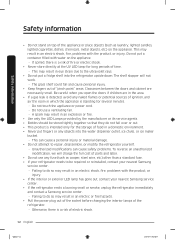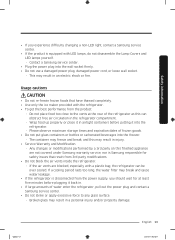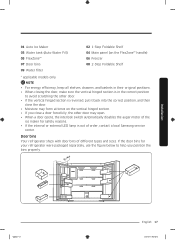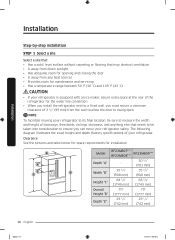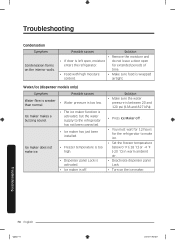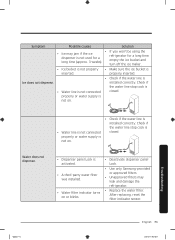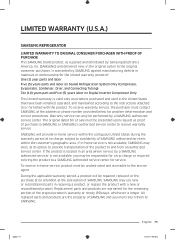Samsung RF23M8070SR/AA Support and Manuals
Get Help and Manuals for this Samsung item

View All Support Options Below
Free Samsung RF23M8070SR/AA manuals!
Problems with Samsung RF23M8070SR/AA?
Ask a Question
Free Samsung RF23M8070SR/AA manuals!
Problems with Samsung RF23M8070SR/AA?
Ask a Question
Most Recent Samsung RF23M8070SR/AA Questions
Demo Mode Off
I want to turn off demo mode but I don't know how to can you tell me how to do it pleas
I want to turn off demo mode but I don't know how to can you tell me how to do it pleas
(Posted by alfarosteven5869 2 years ago)
Does A Samsung Rf23m8070sr/aa Have A Forced Defrost For The Ice Maker?
(Posted by TAR712 2 years ago)
Popular Samsung RF23M8070SR/AA Manual Pages
Samsung RF23M8070SR/AA Reviews
We have not received any reviews for Samsung yet.