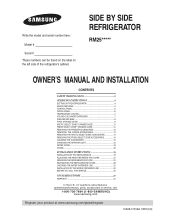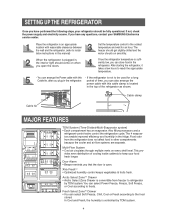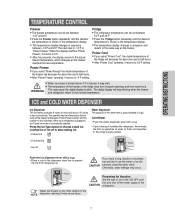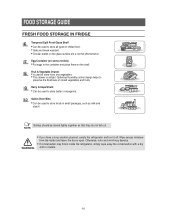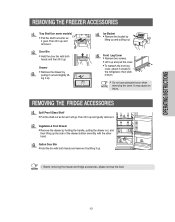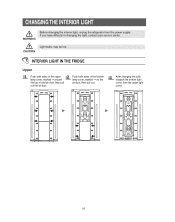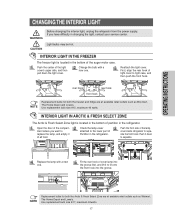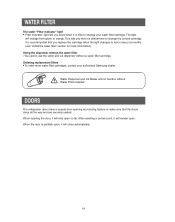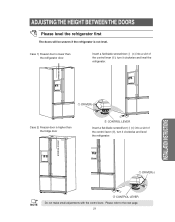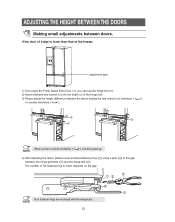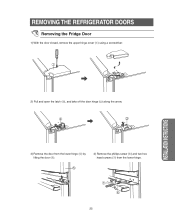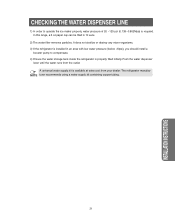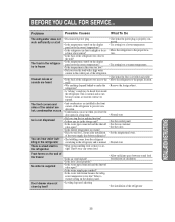Samsung RM255LASH Support Question
Find answers below for this question about Samsung RM255LASH.Need a Samsung RM255LASH manual? We have 1 online manual for this item!
Question posted by croeassoc on August 18th, 2014
Fridge Has Blinking Numbers
Current Answers
Answer #1: Posted by BusterDoogen on August 18th, 2014 9:09 AM
I hope this is helpful to you!
Please respond to my effort to provide you with the best possible solution by using the "Acceptable Solution" and/or the "Helpful" buttons when the answer has proven to be helpful. Please feel free to submit further info for your question, if a solution was not provided. I appreciate the opportunity to serve you!
Related Samsung RM255LASH Manual Pages
Samsung Knowledge Base Results
We have determined that the information below may contain an answer to this question. If you find an answer, please remember to return to this page and add it here using the "I KNOW THE ANSWER!" button above. It's that easy to earn points!-
General Support
...; Service Provider Contact Information To enable, change the NAM1 setting after setting the phone to lock upon power-up and did not program a number into NAM2, you enter the lock code Unlock - You must be able to emergency numbers). The phone remains unlocked On Power Up - message is Locked" You can answer calls, but the phone must... -
General Support
... of locks, Manual Lock, Auto Keypad Lock and Phone Lock. Press and Hold the Lock key to manually lock the handset. The phone locks after power up Press OK to emergency numbers). The phone locks automatically the next time it is entered Unlock - Auto Keypad Lock To enable or disable the auto keypad lock follow the steps below : Press Phone Settings (6) Press... -
General Support
... number) Select Lock Phone (1) Highlight the desired Phone Lock setting from the following: Lock - To access the phone lock follow the steps below: From the standby screen, press the left soft key for Menu Select Settings (9) Select Phone Settings (5) Select Security (3) Enter the Lock Code (Default is entered) Press the OK button to lock automatically when it is entered) Unlock - Lock...
Similar Questions
Hi There can you help me in how to remove the panel from the door where the digital numbers panel wh...
Control panel is blinking. It appears to be in child lock mode, but when I press the "ice off" butto...
Just bought a house with samsung refrigerator. Operated fine but when we moved in later that week it...
When we wake up in the morning there is a puddle of water the is coming from the fridge, you can her...