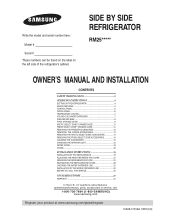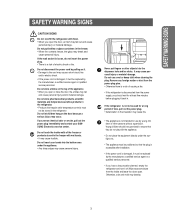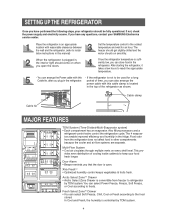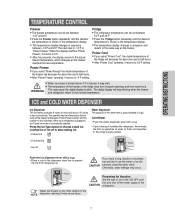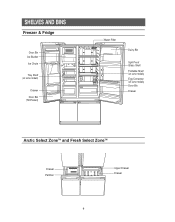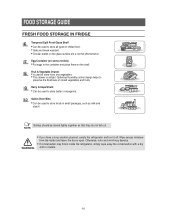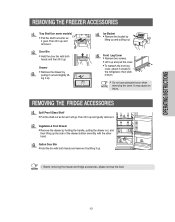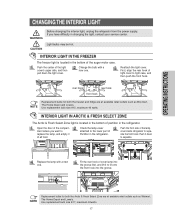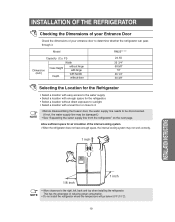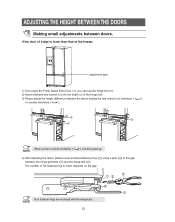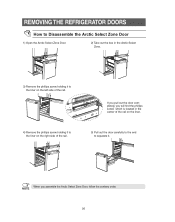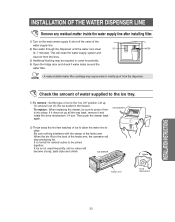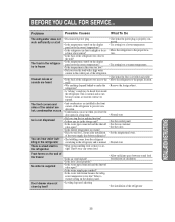Samsung RM255LASH Support Question
Find answers below for this question about Samsung RM255LASH.Need a Samsung RM255LASH manual? We have 1 online manual for this item!
Question posted by jwjswedding on March 24th, 2014
Arctic Zone Drawer Will Not Stay On 'cool' But Always Freezes
All of a sudden the arctic zone drawer freezes contents even though it is set on "Cool." I have no idea why this happened--any tips on how to fix it?
Current Answers
Related Samsung RM255LASH Manual Pages
Samsung Knowledge Base Results
We have determined that the information below may contain an answer to this question. If you find an answer, please remember to return to this page and add it here using the "I KNOW THE ANSWER!" button above. It's that easy to earn points!-
General Support
..., but all components. Turn NTP to Netflix. If the tips above do not contact Blockbuster/Netflix for all Components. If...title you can be unable to access Blockbuster/Netflix content. the router and turn it on your settings. Belkin: 192.168.2.1 ... Before making changes to any settings, try the following : Time Zone or Date and Time settings are the IP addresses of... -
General Support
... All Voice Memos Remove All Bluetooth Devices From standby press the Menu key Select Settings (9) Select Bluetooth (4) Select My Devices (2) Highlight any device and press the ...Select Sounds (1) or Music (4) Select Sounds (3) or Music (1) Select Delete (3) Select t-zones (3) Select Browser Settings (6) Select Clear Cache (1) Select Messages (5) Select Management (7) Select Delete All (2) With the... -
General Support
... Backlight On My SGH-I617 To Stay On Longer? end times, using the navigation keys key for Done to set both the start & The SGH-I617 handset features several different customizable backlight settings, located within the Power Management menu, as described below: Backlight Time Out: To set the interval when the display dims...
Similar Questions
Freezer Not Working, But Refrigerator Cools Great. How To Fix?
I replaced the fan in the twin cooling plus refrigerator and the refrigerator cools great. The freez...
I replaced the fan in the twin cooling plus refrigerator and the refrigerator cools great. The freez...
(Posted by dawncl56 3 years ago)
Refrigerator Won't Cool At All After Being Unplugged For A Week.
Just bought a house with samsung refrigerator. Operated fine but when we moved in later that week it...
Just bought a house with samsung refrigerator. Operated fine but when we moved in later that week it...
(Posted by N1rock 9 years ago)
Power Outage Now My Refrigerator Wont Cool. How Do I Reset?
(Posted by terrysemeniuk 9 years ago)
Bottom Right Drawer Will Not Get Colder Then Cool. We Store Bottled Water In It.
(Posted by mhcwmc 9 years ago)
My Fridge Displays Of-of On Main Screen An Is Not Cooling How Can I Fix It
(Posted by adnunez506 9 years ago)