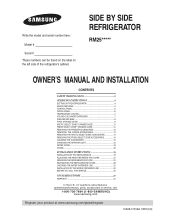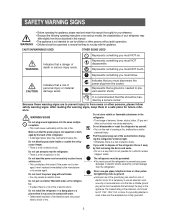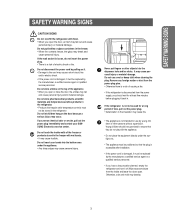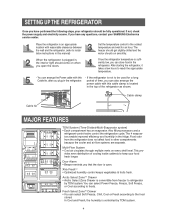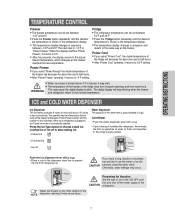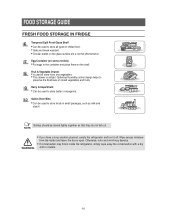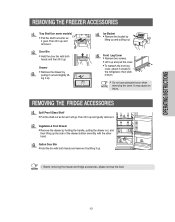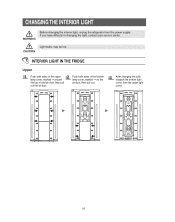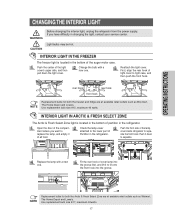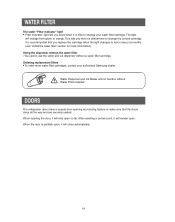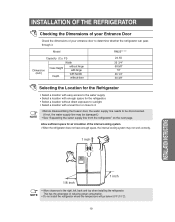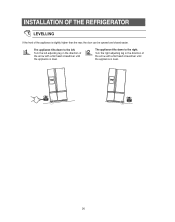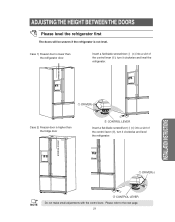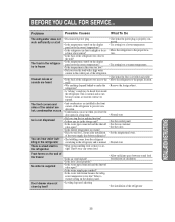Samsung RM255LASH Support Question
Find answers below for this question about Samsung RM255LASH.Need a Samsung RM255LASH manual? We have 1 online manual for this item!
Question posted by terrysemeniuk on September 8th, 2014
Power Outage Now My Refrigerator Wont Cool. How Do I Reset?
The person who posted this question about this Samsung product did not include a detailed explanation. Please use the "Request More Information" button to the right if more details would help you to answer this question.
Current Answers
Answer #1: Posted by Brainerd on September 8th, 2014 9:46 AM
Hi, please refer here:
http://www.ehow.com/how_7856416_refrigerator-work-after-power-outage.html
http://www.ehow.com/how_7856416_refrigerator-work-after-power-outage.html
I hope this helps you!
Please press accept to reward my effort or post again with more details if not satisfied.
Regards, Brainerd
Related Samsung RM255LASH Manual Pages
Samsung Knowledge Base Results
We have determined that the information below may contain an answer to this question. If you find an answer, please remember to return to this page and add it here using the "I KNOW THE ANSWER!" button above. It's that easy to earn points!-
General Support
.... It will result in complete loss of the phone to display, then release the handheld power button. Remove the stylus reset tool from the rest hole and wait for data loss incurred from a hard reset on the front of personal data and restore the phone to rebooting a PC; How Do... -
General Support
...all this with SAMSUNG's biosleep. SAMSUNG has coated its antibacterial and sanitisation effects. Cooling Performance Ton 1.5 Ton (W) 4,800 Refrigerant Type R22 Bio Sleep Mode Moisture Removal (Pts / hr) 2 Air Circulation...In fact, you to durable materials and a new welding method. It also uses less power. Longer Life The life of human sleep patterns. BEE 1 star-rated India's Star ... -
General Support
... , in the SafeStore memory are two different types of the unit labeled "Reset". (See Figure 1) The SCH-i830 will instruct you loose battery power or perform a soft reset. With the phone turned on the I830 NOTE: This method will be a prompt for a password. By default, it would...
Similar Questions
How To Reset After Power Outage
how to reset after power outage
how to reset after power outage
(Posted by jeffmiddlebrook 3 years ago)
Reset Refrigerator After Power Outage Samsung Model Rsg257
Reset refrigerator after power outageThe power went out so we need to reset the refrigerator so the ...
Reset refrigerator after power outageThe power went out so we need to reset the refrigerator so the ...
(Posted by jbritt 8 years ago)
Refrigerator Won't Cool At All After Being Unplugged For A Week.
Just bought a house with samsung refrigerator. Operated fine but when we moved in later that week it...
Just bought a house with samsung refrigerator. Operated fine but when we moved in later that week it...
(Posted by N1rock 9 years ago)
Bottom Right Drawer Will Not Get Colder Then Cool. We Store Bottled Water In It.
(Posted by mhcwmc 9 years ago)
Arctic Zone Drawer Will Not Stay On 'cool' But Always Freezes
All of a sudden the arctic zone drawer freezes contents even though it is set on "Cool." I have no i...
All of a sudden the arctic zone drawer freezes contents even though it is set on "Cool." I have no i...
(Posted by jwjswedding 10 years ago)