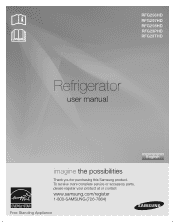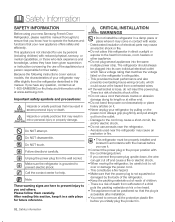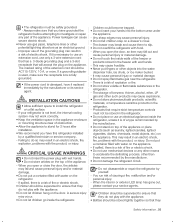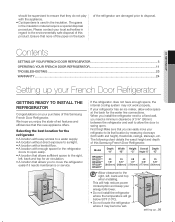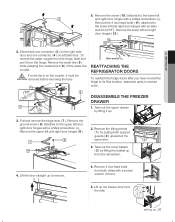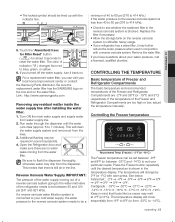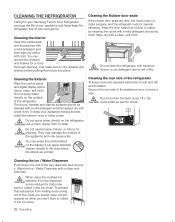Samsung RFG298HDBP Support Question
Find answers below for this question about Samsung RFG298HDBP.Need a Samsung RFG298HDBP manual? We have 2 online manuals for this item!
Question posted by Jeffgina9686 on December 23rd, 2012
Of Display
In the tempature screen it shows OF
Current Answers
Related Samsung RFG298HDBP Manual Pages
Samsung Knowledge Base Results
We have determined that the information below may contain an answer to this question. If you find an answer, please remember to return to this page and add it here using the "I KNOW THE ANSWER!" button above. It's that easy to earn points!-
General Support
... Drag and Drop function is selected, the current setup values of the connected phone are displayed in the connected Phone immediately. When a specific shortcut is supported. When the Context menu... a Samsung Electronics Phone. The shortcut area on the left of the screen consists of the screen shows Setting items supported by the connected Phone model are Phonebook groups. The ... -
General Support
... Change The Font Size On My SCH-A610 If So How? I Change The Screen Contrast Or Brightness Of The Display I Delete All Of My Contacts And Calender Events From My SCH-A610? Does My SCH-A610... Take Pictures And Navigate Through The Menu Options Of The Camera When The Flip Is Closed And The Screen Showing On The SCH-A610? The Alarm On My SCH-A610 Have Snooze Capabilities? How Do I Connect ... -
General Support
... here to store attachments Empty delete items: Choose options Delete Hide Keypad (Lower Left) Contacts.... Text Size One Column Fit To Screen Desktop Full Screen Show Pictures Send Link... Display account picker when opening Messaging Message Check - When available, use this account Check - button Auto Answer TTY Alert Networks Data Mode GPS...
Similar Questions
My Fridge Displays Of-of On Main Screen An Is Not Cooling How Can I Fix It
(Posted by adnunez506 9 years ago)
Samsung Rf217acbp Manual E Saver Button Blinking
When I open my refrigerator The top tempature control panel reads is lit up 88and their is no Light ...
When I open my refrigerator The top tempature control panel reads is lit up 88and their is no Light ...
(Posted by Rtclaussen 10 years ago)
Rfg 298
My digital screen show OF on both sides and I can't get it removed.
My digital screen show OF on both sides and I can't get it removed.
(Posted by ronperrello 11 years ago)
Rfg298hdbp I Have This Model Where Is The Parts Manuel?
would like to see is this part is broken in is a part in the lower ice maker??
would like to see is this part is broken in is a part in the lower ice maker??
(Posted by mikepinedo47 11 years ago)
Auger Motor Not Working
Samsung RFG298HDBP installed new and Auger Motor not working. Ice is being made and dumped into tray...
Samsung RFG298HDBP installed new and Auger Motor not working. Ice is being made and dumped into tray...
(Posted by vjsaez 12 years ago)