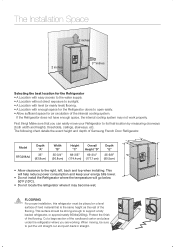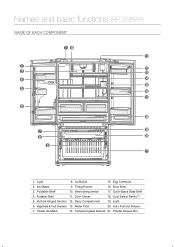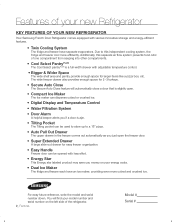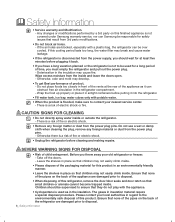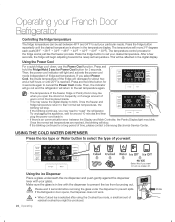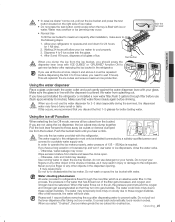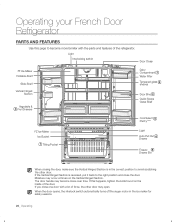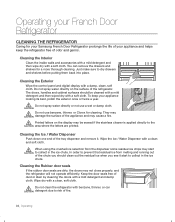Samsung RFG298AARS Support Question
Find answers below for this question about Samsung RFG298AARS.Need a Samsung RFG298AARS manual? We have 4 online manuals for this item!
Question posted by snickers63 on May 18th, 2015
Samsung Rfg298aars Bottom Ice Maker Not Working
Current Answers
Answer #1: Posted by BusterDoogen on May 18th, 2015 9:54 AM
I hope this is helpful to you!
Please respond to my effort to provide you with the best possible solution by using the "Acceptable Solution" and/or the "Helpful" buttons when the answer has proven to be helpful. Please feel free to submit further info for your question, if a solution was not provided. I appreciate the opportunity to serve you!
Related Samsung RFG298AARS Manual Pages
Samsung Knowledge Base Results
We have determined that the information below may contain an answer to this question. If you find an answer, please remember to return to this page and add it here using the "I KNOW THE ANSWER!" button above. It's that easy to earn points!-
General Support
...work fine, it may be unable to access Blockbuster/Netflix content. However if the player is software only. Turn NTP to the ISP modem. Disconnect the power from getting in and turn the power on a DoS (Denial of Service) list. Allow the router to boot up completely...Instantly Queue, please contact Dynex for further troubleshooting as needed and often resolves most common ... -
General Support
...Fine, Fine,...Great Zoom: On, Off Brightness: On, Off 3. Shooting / Recording mode 7. WAP Network, Work...Stop Watch Reset Tasks Complete New Task Beam Task Delete Task Sort By Priority Subject Start Date All Tasks No categories Active Tasks Completed Tasks Options... __ Set reminders for sending Advanced Server Settings Require SSL Network Connection: The Internet, Work Setup is complete... -
General Support
...Stop Watch Reset Tasks Complete New Task Beam Task Delete Task Sort By Priority Subject Start Date All Tasks No categories Active Tasks Completed Tasks Options... __ Set reminders for sending Advanced Server Settings Require SSL Network Connection: The Internet, Work Setup is complete... Camera Quality: Super Fine, Fine, Normal, Economy Multi...1, 2, 3, Crystal, DingDong, Great Zoom: On, Off ...
Similar Questions
Samsung RFG298AARS, hi, my freezer ice maker cycles only when the test button is pushed. The top ice...
Works fine for 6 hours. Then I unplug it for 2 minutes....and it works fine for another 6 hours. Ple...
We are buying a RFGF298HDRS french door refrigerator from Lowes with the dual ice maker, can you tel...