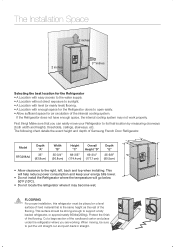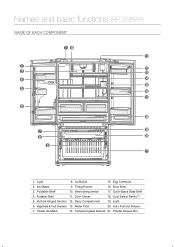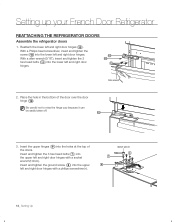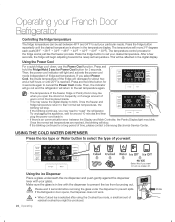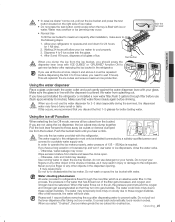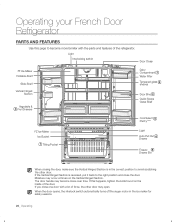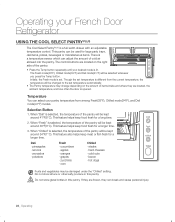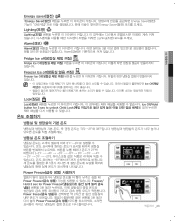Samsung RFG298AARS Support Question
Find answers below for this question about Samsung RFG298AARS.Need a Samsung RFG298AARS manual? We have 4 online manuals for this item!
Question posted by Karlinamine on July 6th, 2015
My Freezer Ice Maker Stopped Making Ice Affter The Door Was Left Open.
Samsung RFG298AARS, hi, my freezer ice maker cycles only when the test button is pushed. The top ice maker works fine. Any advice?
Current Answers
Answer #1: Posted by TommyKervz on July 7th, 2015 10:29 AM
Reset the ice maker' see instructions here http://support-us.samsung.com/cyber/popup/iframe/pop_troubleshooting_fr.jsp?idx=435059&modelname=RS265TDRS&from_osc=
video instructions here https://www.youtube.com/watch?v=olMUPGzoxQo
Related Samsung RFG298AARS Manual Pages
Samsung Knowledge Base Results
We have determined that the information below may contain an answer to this question. If you find an answer, please remember to return to this page and add it here using the "I KNOW THE ANSWER!" button above. It's that easy to earn points!-
Removing the Samsung Natural Color Profile From Windows 7 and Vista SAMSUNG
... follow these steps. • Make sure Photoshop is not opened during this process. Right click the desktop, and then left click Personalize . The Personalize Appearance and Sounds screen...for the device. the Color Management tab, and then click the Color Management button. The Display Settings window appears. The Advanced Settings window appears. Devices Tab ,... -
General Support
... I Use Video Call Sharing On My SGH-A727? Press the right soft key for Stop. Confirm Yes with the left soft key or No with another video call share-enabled user. To use video call sharing ...their acceptance, video call sharing will be prompted to end the video call sharing session. To stop using video call sharing follow the steps below. save or discard the recorded video. -
How to Clear Jam in Duplex Area CLP-510/510N SAMSUNG
Make sure that the left cover is securely latched. STEP 6. After making sure that the left cover is open , close the top cover. After making sure that it is open , close the top cover.
Similar Questions
Water In Top Ice Maker Is Not Freezing. It Fills But Doesn't Freeze
(Posted by Rippinbass 2 years ago)
Samsung Stainless Steel Bubbling On Icemaker Side On Rfg298 Frenchdoor
Samsung refrigerator 29cubic foot, about 3 years old door had developed small bubbles,but is growing...
Samsung refrigerator 29cubic foot, about 3 years old door had developed small bubbles,but is growing...
(Posted by pplense 8 years ago)
My Bottom Ice Maker Stopped Making Ice. The Reset/test Button Did Not Help.
The bottom ice maker stopped making ice. After much searching I found the reset button but it did no...
The bottom ice maker stopped making ice. After much searching I found the reset button but it did no...
(Posted by Treresa 10 years ago)
Ice Maker Stops Making Ice
Does anyone know why this refrigerator would stop making ice, I've checked all the setting and it sa...
Does anyone know why this refrigerator would stop making ice, I've checked all the setting and it sa...
(Posted by Jccbwhite 12 years ago)
Samsung Refrigerator Doors
How to make sure the doors close completely.
How to make sure the doors close completely.
(Posted by Owl3316 13 years ago)