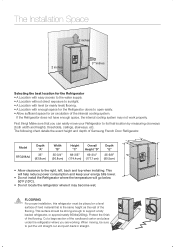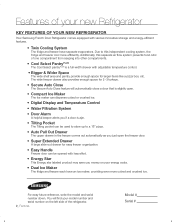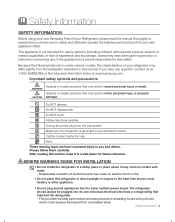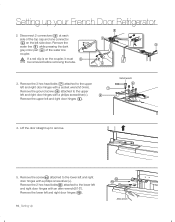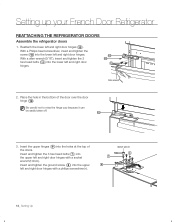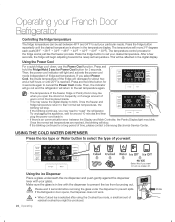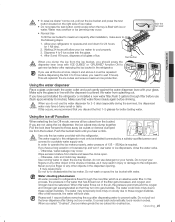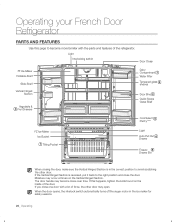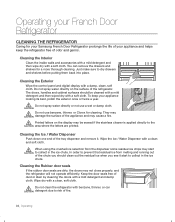Samsung RFG298AARS Support Question
Find answers below for this question about Samsung RFG298AARS.Need a Samsung RFG298AARS manual? We have 4 online manuals for this item!
Question posted by critter6261 on June 19th, 2011
Ice Makers
We are buying a RFGF298HDRS french door refrigerator from Lowes with the dual ice maker, can you tell me how much ice it will make in a 24 hour period?
Current Answers
Related Samsung RFG298AARS Manual Pages
Samsung Knowledge Base Results
We have determined that the information below may contain an answer to this question. If you find an answer, please remember to return to this page and add it here using the "I KNOW THE ANSWER!" button above. It's that easy to earn points!-
How To Reset / Test The Upper Ice Maker SAMSUNG
...please tell us why so we can improve the content. The illustration below is performed. 9929. Were you will now be on the reset button. Note: As you are sliding your ice maker. Once...Water? Do not remove your finger along the lip, you satisfied with the ice maker removed from the compartment. . Normal ice making will take 5 minutes to show what the translucient gel switch looks like. ... -
General Support
... to produce ice within 24 hrs. The illustration below is pressed, it will now be on the side of the ice maker untill you are sliding your refrigerator has Dual Ice Makers , . How To Reset The Ice Maker If your ice maker is not working, do the following steps: Remove the ice bucket by pulling the release lever towards your ice maker. The ice maker pictured below... -
How To Change The LED Lighting In The Refrigerator Compartment SAMSUNG
RFG298AAPN 21132. How To Change The LED Lighting In The Refrigerator Compartment STEP 1. Remove The LED Lamp Cover To replace the LED lighting in your refrigerator, perform the following steps: Unplug the refrigerator the lamp cover by pulling both release tabs towards you. French Door > Product : Refrigerators >
Similar Questions
Water In Top Ice Maker Is Not Freezing. It Fills But Doesn't Freeze
(Posted by Rippinbass 2 years ago)
Samsung French Door Rf28hfedtsr - How To Turn On The Ice Maker In Freezer Drawer
Top ice maker works and dispenses ice correctly to the ice deispenser.Bottom ice maker does not work...
Top ice maker works and dispenses ice correctly to the ice deispenser.Bottom ice maker does not work...
(Posted by CherylBudd 7 years ago)
My Freezer Ice Maker Stopped Making Ice Affter The Door Was Left Open.
Samsung RFG298AARS, hi, my freezer ice maker cycles only when the test button is pushed. The top ice...
Samsung RFG298AARS, hi, my freezer ice maker cycles only when the test button is pushed. The top ice...
(Posted by Karlinamine 8 years ago)
Samsung Rfg298aars Bottom Ice Maker Not Working
Hi-the top ice maker is working fine, but the bottom one has stopped completely. They are both turne...
Hi-the top ice maker is working fine, but the bottom one has stopped completely. They are both turne...
(Posted by snickers63 8 years ago)
Counter Depth With French Doors, No Ice Or Water In Door & Freeser On The Bottom
I am looking for a 25 cubic ft. counter depth with french doors and freeser on the bottom In otherwo...
I am looking for a 25 cubic ft. counter depth with french doors and freeser on the bottom In otherwo...
(Posted by ibbob 11 years ago)