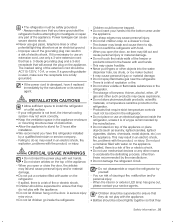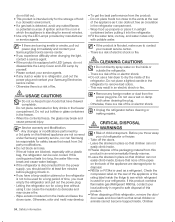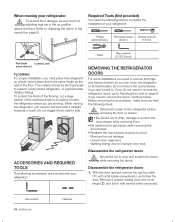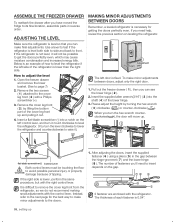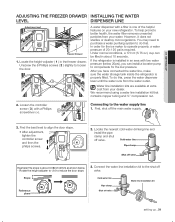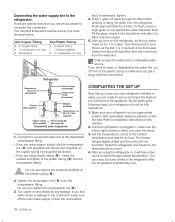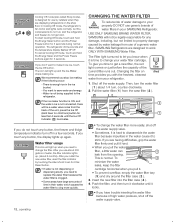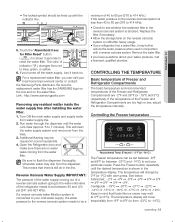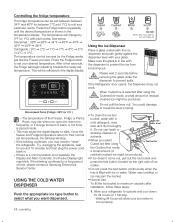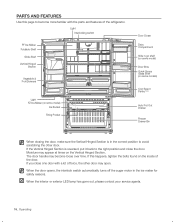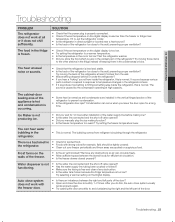Samsung RFG297HDPN Support Question
Find answers below for this question about Samsung RFG297HDPN.Need a Samsung RFG297HDPN manual? We have 2 online manuals for this item!
Question posted by artndeb05 on July 30th, 2012
We Are Having Problems With The Freezer Maintaining The Temp
The person who posted this question about this Samsung product did not include a detailed explanation. Please use the "Request More Information" button to the right if more details would help you to answer this question.
Current Answers
Related Samsung RFG297HDPN Manual Pages
Samsung Knowledge Base Results
We have determined that the information below may contain an answer to this question. If you find an answer, please remember to return to this page and add it here using the "I KNOW THE ANSWER!" button above. It's that easy to earn points!-
General Support
...) Phone? In a handset, USB is a type of the handset with ActiveSync. Tip: Changing the type of USB connection the handset uses can resolve problems connecting with a PC Mass Storage: Enables a PC to store files directly onto a memory card residing within the handset or to My Storage Touch OK... -
General Support
...i500 or the Palm USB Connect device you are not actually used will change if you will HotSync without problem. We recommend that were installed when you went through the setup from HotSync, just hit the OK button.... additional USB drivers that you leave the Local Serial entry UNCHECKED, unless you must maintain the Local Serial checked in order to avoid problems during HotSync operations. -
General Support
... hot or uncomfortably chilly? UTR plus compressor - maintains superb performance even in your room. High-Efficiency Compressor...Tropical Rotary) Plus™ Cooling Performance Ton 1.5 Ton (W) 4,800 Refrigerant Type R22 Bio Sleep Mode Moisture Removal (Pts / hr) 2 Air...lighter than reciprocating compressors. You won't face such problems anymore thanks to durable materials and a new welding ...
Similar Questions
Ice Buildup On The Bottom Of Freezer Side Of Refrigerator. Drain Hole Freezes Up
How do I stop the drain hole from freezing up.I made sure the drain hole is not plugged up I replace...
How do I stop the drain hole from freezing up.I made sure the drain hole is not plugged up I replace...
(Posted by Ltoro3293 5 years ago)
The Freezer Maintaining Temp, But Fridge Dropping
My RB1944 Samsung has been beeping for about an hour. The freezer is maintaining temp, but fridge pa...
My RB1944 Samsung has been beeping for about an hour. The freezer is maintaining temp, but fridge pa...
(Posted by LitzDE 6 years ago)
Freezer Works But Refrigerator Top Part Doesn't Stays Between 65 And 72f Tried R
refrigerator side doesn't work even after resetting stays hot 65f to 72f spoils everything about it ...
refrigerator side doesn't work even after resetting stays hot 65f to 72f spoils everything about it ...
(Posted by ecantoran 6 years ago)
Freezer Temp Not Stable
When I unplug the unit the number 3 appears on the digital display window, and the actual freezer/re...
When I unplug the unit the number 3 appears on the digital display window, and the actual freezer/re...
(Posted by sailit2001 12 years ago)