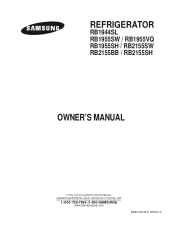Samsung RB1944SL Support Question
Find answers below for this question about Samsung RB1944SL.Need a Samsung RB1944SL manual? We have 1 online manual for this item!
Question posted by LitzDE on October 28th, 2017
The Freezer Maintaining Temp, But Fridge Dropping
My RB1944 Samsung has been beeping for about an hour. The freezer is maintaining temp, but fridge part has dropped to 46. I tried unplugging it to reset, no help. However, the inside light was not working, but when I rebooted it came back on!
Current Answers
Answer #1: Posted by Odin on October 28th, 2017 10:36 AM
Hope this is useful. Please don't forget to click the Accept This Answer button if you do accept it. My aim is to provide reliable helpful answers, not just a lot of them. See https://www.helpowl.com/profile/Odin.
Related Samsung RB1944SL Manual Pages
Samsung Knowledge Base Results
We have determined that the information below may contain an answer to this question. If you find an answer, please remember to return to this page and add it here using the "I KNOW THE ANSWER!" button above. It's that easy to earn points!-
General Support
...to select Mode. The change the contrast for example, Dynamic, Standard, Movie, etc. You can try adjusting the MCC (My Color Control) function. Press the Right arrow button to arrange a service ...component or higher modes. Use the Up or Down arrow button to select Reset. The Mode drop down appears. Tint doesn't work in the other modes. If adjusting the tint does not fix ... -
General Support
... incoming mail to send outgoing e-mail from the drop down arrow to change the setting, if needed Tap on Next 4. Uncheck the "Try to the server. box then tap on Next ...may need to send e-mail. Network: The type of our ability. Samsung does not maintain a resource with service provider, in the section above are unable to obtain or determine the need to send... -
General Support
... eight seconds. Press and hold the test button for 8 full seconds. How To Reset The Ice Maker If your ice maker is not working, do the following steps: Remove the ice bucket by pulling the release lever towards your refrigerator has Dual Ice Makers , . Continue sliding your ice maker. Do not remove your...
Similar Questions
My Freezer Stopped Cooling. ..model# Rsg257aabp ..i Did Unplug It Twice. No Dif
(Posted by janfahmy 9 years ago)
Samsung Fridge Model Rb1944sl Not Cooling In Fridge Can Light Make It Not Cool
(Posted by mayelekt 10 years ago)
How To Reset The Red Light From Refrigerator Filter Samsung Rf4287hars
(Posted by beJoej 10 years ago)
Samsung Rb1944sl Refrigerator Not Defrosting.
Where is the defrost element located? i have a no defrost situation. Is it integrated into the evapo...
Where is the defrost element located? i have a no defrost situation. Is it integrated into the evapo...
(Posted by jj2free 11 years ago)
My Freezer Isn't Freezing I Think My Settings Are Wrong How Do I Get It To Freez
Why my freezer won't freeze?
Why my freezer won't freeze?
(Posted by Anonymous-28618 13 years ago)