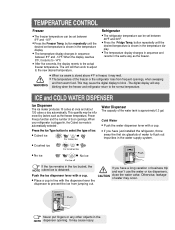Samsung RS2555SW Support Question
Find answers below for this question about Samsung RS2555SW.Need a Samsung RS2555SW manual? We have 6 online manuals for this item!
Question posted by sailit2001 on July 5th, 2011
Freezer Temp Not Stable
When I unplug the unit the number 3 appears on the digital display window, and the actual freezer/ref temp appears. The ref is staying consistent however the freezer is staying @ -8+. After unplugging it will stabilize temp for @ 24 hours then go back to "super cold". Which sensor has gone bad?
Thank you
Sam
Current Answers
Related Samsung RS2555SW Manual Pages
Samsung Knowledge Base Results
We have determined that the information below may contain an answer to this question. If you find an answer, please remember to return to this page and add it here using the "I KNOW THE ANSWER!" button above. It's that easy to earn points!-
How To Register Your Fingerprint and Windows User Account With OmniPass SAMSUNG
... fingerprint is not recognized, it again. If the fingerprint is green, the Fingerprint Display window displays "Finger Print Recognized" and then automatically logs you need to swipe it appears in your password, swipe your finger over the fingerprint identification sensor on your desktop. 310. How To Format A DVD Disc On Your DVD Combo Log... -
General Support
...3616/082 3042612/0827411369 0866 106 213 Swannie 24 DaGama Road, Quicksilver Building,Jeffreys Bay L.G. ...-2300319 Overberg Verkoeling 028-4241488 RPE Refrigeration 028-2713071 Goukyk 028-4241910 Bloemfontein....704-6320 011 704-6340 CEASAR Unit 184, Olympic Dual Street,Northlands ...Macau.R/C, Maputo Mozambique NAMIBIA FURNTECH AGENCIES 09264-61236575 Sam Van Wyk 30 Edison Str, Namibia ZIMBABWE (... -
How To Register Your Fingerprint and Windows User Account With OmniPass SAMSUNG
... fingerprint identification sensor again, and then click Next. After you click Next, OmniPass recommends that you can choose how OmniPass notifies you get accustomed to eight captures before you register at least two fingers. It may take up user profile on another computer. The Device Enrollment Complete Window appears. Place...
Similar Questions
Ok The Freezer Is -1 Degree But Therefrigerator Is Not Getting Cold About 51
the freezer is getting -1degree but the refrigerator is not cold about 51 degrees what do I need to ...
the freezer is getting -1degree but the refrigerator is not cold about 51 degrees what do I need to ...
(Posted by Clubkev4u 6 years ago)
Freezer And Frdge Say Off On Digital Display
how do you turn it on
how do you turn it on
(Posted by Anonymous-114484 10 years ago)
Samsung Rs2555sw, It Started To Melt Down The Ice, It Is Not Freezing Any More?
(Posted by skyo7 11 years ago)
We Lost Power At The House
When the power came back on there was only a blinkingsmash on the panel at the top of fridge temp. N...
When the power came back on there was only a blinkingsmash on the panel at the top of fridge temp. N...
(Posted by Drrandy7 12 years ago)
Water Dispenser Slow Flow
The water dispenser was working fine, but filter ;light came on, so I install a new one. Then the wa...
The water dispenser was working fine, but filter ;light came on, so I install a new one. Then the wa...
(Posted by rlfgaf 12 years ago)