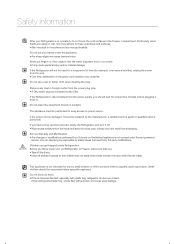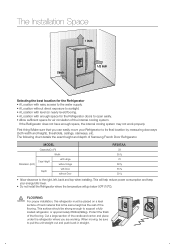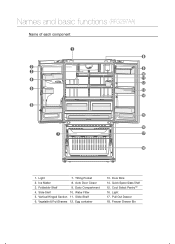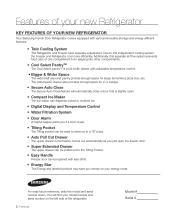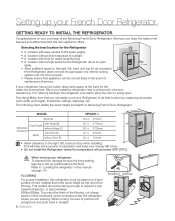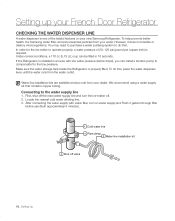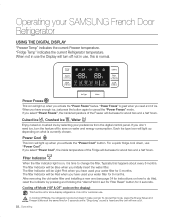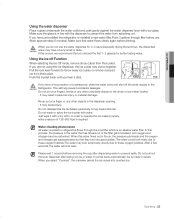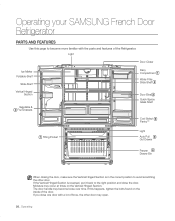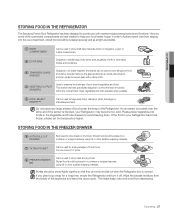Samsung RFG297AARS/XAA Support Question
Find answers below for this question about Samsung RFG297AARS/XAA.Need a Samsung RFG297AARS/XAA manual? We have 4 online manuals for this item!
Question posted by hany1purpl on May 22nd, 2014
Where Is The Test Switch For Samsung Model Rfg297aars Ice Maker
The person who posted this question about this Samsung product did not include a detailed explanation. Please use the "Request More Information" button to the right if more details would help you to answer this question.
Current Answers
Related Samsung RFG297AARS/XAA Manual Pages
Samsung Knowledge Base Results
We have determined that the information below may contain an answer to this question. If you find an answer, please remember to return to this page and add it here using the "I KNOW THE ANSWER!" button above. It's that easy to earn points!-
How To Reset / Test The Upper Ice Maker SAMSUNG
... test button with this content? Do not remove your finger along the lip, you satisfied with the ice maker removed from the compartment. . Once the reset button is pressed, it will feel the difference between the hard plastic of questions ok Were you will take 5 minutes to show what the translucient gel switch... -
How to Set an Image as Wallpaper on your HT-TXQ100 SAMSUNG
How To Set Your Monitor To The Native Resolution In Windows 98, ME, 2000, Or XP 282. 14605. How To Test and Reset the Ice Maker -
General Support
... difference between the hard plastic of the ice maker housing, and the softer translucient gel switch. Your finger will start to begin. Do not remove your refrigerator has Dual Ice Makers , . Press and hold the test button for 8 full seconds. If your ice maker. On the right side of the ice maker, press and hold the reset button for a full...
Similar Questions
How Do I Get My Ice Maker Fixed
I saw there is finally a recall on the ice maker. Who do I contact?
I saw there is finally a recall on the ice maker. Who do I contact?
(Posted by catlynvickers 4 years ago)
Ice Maker Working, But Freezing Solid In Auger Box Leaking Water?
My ice maker is working, but when it makes the cubes and dumps them into the auger portion of the ic...
My ice maker is working, but when it makes the cubes and dumps them into the auger portion of the ic...
(Posted by Sjcs4 8 years ago)
Model Rf267aash, Ice Maker Makes Loud-constant Clicking Noise Periodically
ice make make loud clicking periodic sound (6-20 clicks), while the ice maker is still functional, l...
ice make make loud clicking periodic sound (6-20 clicks), while the ice maker is still functional, l...
(Posted by tuckerduan 10 years ago)
My Samsung Refrigerator Model Rs2555sl Ice Maker Is Not Working With Frosted Ice
(Posted by rakiconnectingpeople 11 years ago)
Samsung Rfg297aars/xaa Ice Maker Stopped Working. What Can Be The Cause?
what can be the cause for the ice maker to stop producing ice? It was working fine for a long time, ...
what can be the cause for the ice maker to stop producing ice? It was working fine for a long time, ...
(Posted by roxydog2 12 years ago)