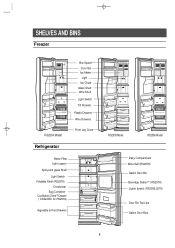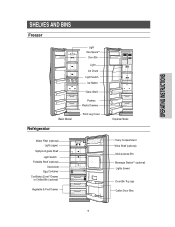Samsung RS2555SL Support Question
Find answers below for this question about Samsung RS2555SL.Need a Samsung RS2555SL manual? We have 6 online manuals for this item!
Question posted by rakiconnectingpeople on March 15th, 2013
My Samsung Refrigerator Model Rs2555sl Ice Maker Is Not Working With Frosted Ice
The person who posted this question about this Samsung product did not include a detailed explanation. Please use the "Request More Information" button to the right if more details would help you to answer this question.
Current Answers
Related Samsung RS2555SL Manual Pages
Samsung Knowledge Base Results
We have determined that the information below may contain an answer to this question. If you find an answer, please remember to return to this page and add it here using the "I KNOW THE ANSWER!" button above. It's that easy to earn points!-
How To Reset And Pair Your Remote SAMSUNG
...object like a toothpick or pen. How To Calibrate Your Battery 19415. How To Replace The Upper Ice Maker UN55B8000XF 9137. The reset is complete. If you are not under the manufactures warranty, click on your... And Pairing To reset and pair your remote at least twice, the remote control is not working, and is still under the manufactures warranty, click here to purchase a new remote. ... -
How To Replace The Upper Ice Maker SAMSUNG
How To Replace The Upper Ice Maker STEP 3. Remove The Access Cover Assembly the access cover by pulling the cover away from the refrigerator wall, and then pull the access cover towards you. 8516. -
General Support
... reset button is on the reset button. If your ice maker. The ice maker pictured below shows the location of the ice maker, press and hold the reset button for a full eight seconds. How To Reset The Ice Maker If your ice maker is not working, do the following steps: Remove the ice bucket by pulling the release lever towards your right...
Similar Questions
Ice Maker Working, But Freezing Solid In Auger Box Leaking Water?
My ice maker is working, but when it makes the cubes and dumps them into the auger portion of the ic...
My ice maker is working, but when it makes the cubes and dumps them into the auger portion of the ic...
(Posted by Sjcs4 8 years ago)
Model # Rs2555sl
The Freezer Temp Keeps Blinking & Water Is Leaking From Ice Maker On Outside Of Freezer
The Freezer Temp Keeps Blinking & Water Is Leaking From Ice Maker On Outside Of Freezer
(Posted by christieenglebert 8 years ago)
How Do I Remove Ice Maker From Samsung Ref Model Rs2555sl
(Posted by tempJo 10 years ago)
Samsung Refrigerator Rs2555sl Ice Maker Is Stuck And Will Not Make Ice.
(Posted by radonnac 10 years ago)
Ice Maker Works But Water Does Not Work
what would cause the water to stop working when the ice maker still works
what would cause the water to stop working when the ice maker still works
(Posted by tubbs227 10 years ago)