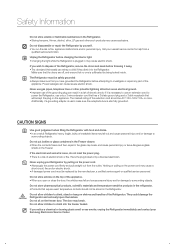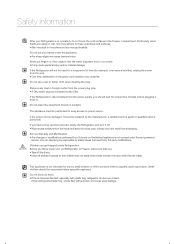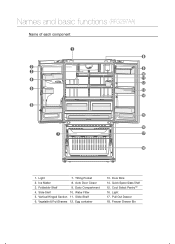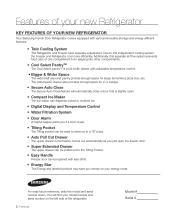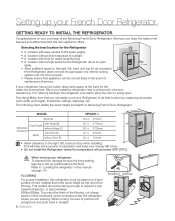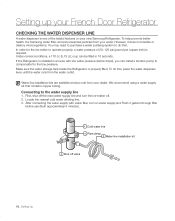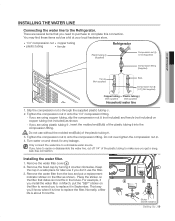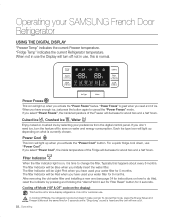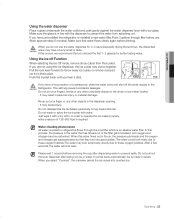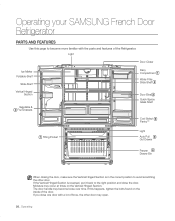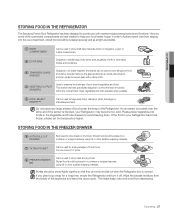Samsung RFG297AARS/XAA Support Question
Find answers below for this question about Samsung RFG297AARS/XAA.Need a Samsung RFG297AARS/XAA manual? We have 4 online manuals for this item!
Question posted by Sjcs4 on March 31st, 2016
Ice Maker Working, But Freezing Solid In Auger Box Leaking Water?
My ice maker is working, but when it makes the cubes and dumps them into the auger portion of the ice maker it is leaking water and freezing solid in the auger box. What could fix this problem
Current Answers
Answer #1: Posted by Odin on April 3rd, 2016 6:39 PM
Hope this is useful. Please don't forget to click the Accept This Answer button if you do accept it. My aim is to provide reliable helpful answers, not just a lot of them. See https://www.helpowl.com/profile/Odin.
Related Samsung RFG297AARS/XAA Manual Pages
Samsung Knowledge Base Results
We have determined that the information below may contain an answer to this question. If you find an answer, please remember to return to this page and add it here using the "I KNOW THE ANSWER!" button above. It's that easy to earn points!-
How To Reset And Pair Your Remote SAMSUNG
... last step, your remote and remove both of batteries. UN55B8000XF 9137. If your remote is not working properly after the last step, continue to Remote Reset And Pairing. 19415. How To Replace The Upper Ice Maker LED TV > How To Reset And Pair Your Remote STEP 1 STEP 2 STEP 1. Product : Televisions... -
How To Reset And Pair Your Remote SAMSUNG
... the service request button and request a replacement remote. How To Replace The Upper Ice Maker J International Samsung's Authorized Parts Distributor to visit J & UN55B8000XF 9137. Press the [Pairing] button on your remote at least twice, the remote control is not working, and is still under the manufactures warranty, click here to purchase a new... -
General Support
... Do not remove your refrigerator has Dual Ice Makers , . How To Reset The Ice Maker If your ice maker is not working, do the following steps: Remove the ice bucket by pulling the ...ice maker untill you can not find the reset button, perform the following : Make sure the ice maker is removed to show what the translucient gel switch looks like. Normal ice making will start to produce ice...
Similar Questions
How Do I Get My Ice Maker Fixed
I saw there is finally a recall on the ice maker. Who do I contact?
I saw there is finally a recall on the ice maker. Who do I contact?
(Posted by catlynvickers 4 years ago)
How Do I Stop The Ice Maker From Freezing Up?
The ice maker is continually freezing up. Is there a solution? Samsung refuses to address it. Model ...
The ice maker is continually freezing up. Is there a solution? Samsung refuses to address it. Model ...
(Posted by juicyredstreaks 7 years ago)
Our Top Ice Maker Keeps Freezing Up.
Every month I have to thaw the top ice maker. It as if it a water collection and freezes. I have to ...
Every month I have to thaw the top ice maker. It as if it a water collection and freezes. I have to ...
(Posted by ceo47427 9 years ago)
My Ice Cubes Freeze Solid In Ice Tray Like Water Always Dripping On Them
(Posted by sutoki 10 years ago)
Samsung Rfg297aars/xaa Ice Maker Stopped Working. What Can Be The Cause?
what can be the cause for the ice maker to stop producing ice? It was working fine for a long time, ...
what can be the cause for the ice maker to stop producing ice? It was working fine for a long time, ...
(Posted by roxydog2 12 years ago)