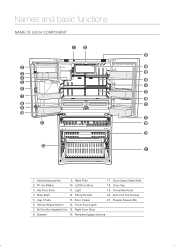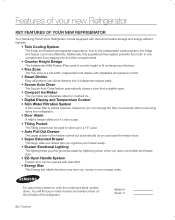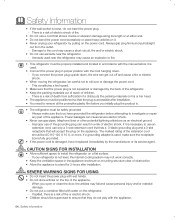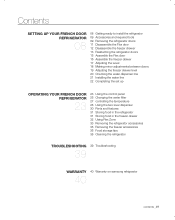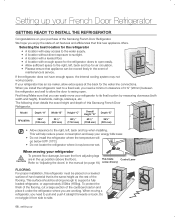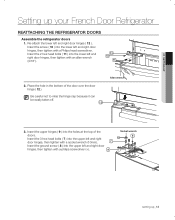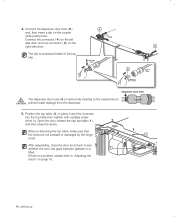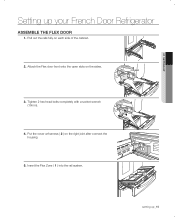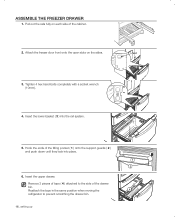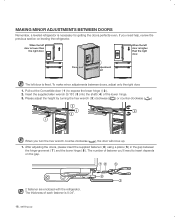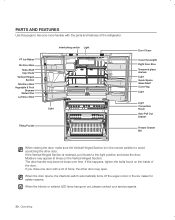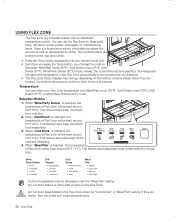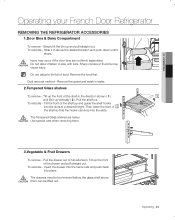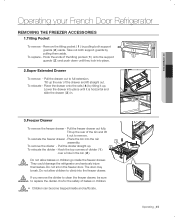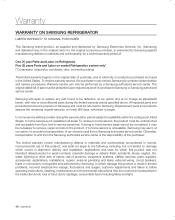Samsung RF4287HABP Support Question
Find answers below for this question about Samsung RF4287HABP.Need a Samsung RF4287HABP manual? We have 4 online manuals for this item!
Question posted by FELDMANAM on December 15th, 2013
Right Vegetable Rail Assembly Part Number Da97-04840a Replacement.
How I can replace right vegetable rail assembly part number DA97-04840A? Where I can find detailed instruction? Thank you.
Current Answers
Related Samsung RF4287HABP Manual Pages
Samsung Knowledge Base Results
We have determined that the information below may contain an answer to this question. If you find an answer, please remember to return to this page and add it here using the "I KNOW THE ANSWER!" button above. It's that easy to earn points!-
General Support
...According to the repair or replacement of the phone. Wipe ...number only signifies that you pair the headset to 30 feet (10 metres). Can other rights which vary from the start of its supplied parts to the following safety instructions...any warranty are 2 cases for details of their local government office, for...again to play music files. Thank you are speaking cannot hear you... -
General Support
...number, then press OK Press Reset Phone (4) Press Yes to confirm resetting the handset to factory default settings Resetting the handset, to the factory default settings, will not delete any of the following categories for the detailed instructions... Press My Images (4) Press the down arrow, located in the top right corner (All) Press Phone then press Erase Press Select All to check... -
General Support
... lock code, default password is the last 4 digits of cell phone number, unless it has been changed Select Restore Phone (5) to confirm resetting ...right soft key for Mark All Press the left soft key for Menu Select Settings & How Do I Delete All Of My Personal Information From My SCH-U430 Phone? To remove personal information from the following categories for the detailed instructions...
Similar Questions
I Would Like The Part Number For A Replacement Water Filter
just need part number a water filter number for a model rf31fmesbsr/aa thanks
just need part number a water filter number for a model rf31fmesbsr/aa thanks
(Posted by cdshields 9 years ago)
Samsung Rf4287hawp Water Dispenser Stays On.
Samsung RF4287HAWP water dispenser stays on after pouring a glass of water. Can be stopped by manual...
Samsung RF4287HAWP water dispenser stays on after pouring a glass of water. Can be stopped by manual...
(Posted by rbecht 9 years ago)
Icy Accumulation On The Freezer Side
Last 2 weeks there has been accumulating ice on theside of the freezer drawer. The gasket or the rub...
Last 2 weeks there has been accumulating ice on theside of the freezer drawer. The gasket or the rub...
(Posted by marilou20101 11 years ago)
Water Sitting In Lower Right Vegetable/fruit Drawer.
(Posted by Momauney 11 years ago)