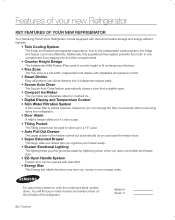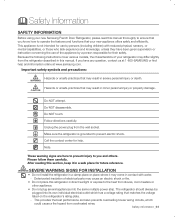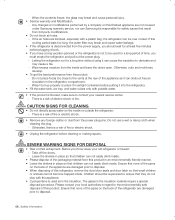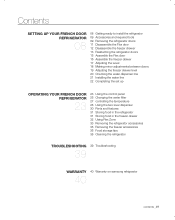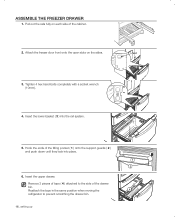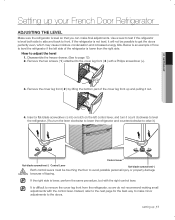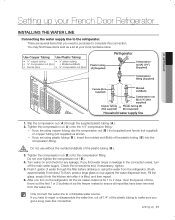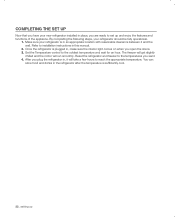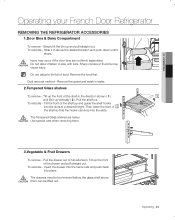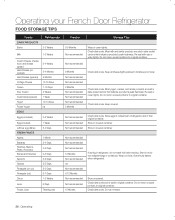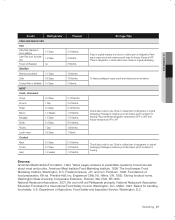Samsung RF4287HABP Support Question
Find answers below for this question about Samsung RF4287HABP.Need a Samsung RF4287HABP manual? We have 4 online manuals for this item!
Question posted by marilou20101 on April 6th, 2013
Icy Accumulation On The Freezer Side
Last 2 weeks there has been accumulating ice on the side of the freezer drawer. The gasket or the rubber of one of the freezer drawer corner is warp, or not sealing tight. Do you think this is the cause and how do we replace or fix it.
Input appreciated.
Current Answers
Related Samsung RF4287HABP Manual Pages
Samsung Knowledge Base Results
We have determined that the information below may contain an answer to this question. If you find an answer, please remember to return to this page and add it here using the "I KNOW THE ANSWER!" button above. It's that easy to earn points!-
How To Troubleshoot Common Error Codes SAMSUNG
9656. How To Troubleshoot Common LightScribe Errors 21132. How To Change The LED Lighting In The Refrigerator Compartment -
How To Place The Refrigerator In Demo/Exhibition Mode SAMSUNG
How To Place The Refrigerator In Or Out Of Demo/Exhibition Mode To place the refrigerator in or out of Demo/Exhibition Mode, Press and hold the 2 top left hand side buttons for 8 seconds. SCH-u750 - Product : Refrigerators > How To Transfer MP3s via Sync Music Bottom Freezer STEP 2. You will hear a chime when the mode changes. 15656. -
How to Change the Water Filter and Reset the Filter Indicator SAMSUNG
STEP 3. Rotate the filter to the right (clockwise) 90 degrees until the LOCK symbol on the filter and the housing line up. : If the two lock symbols do not line up, the water will not go through the filter. Insert the new water filter into the housing with the LOCK symbol facing the freezer wall (left side) of the refrigerator. 2. Install the New Water Filter 1.
Similar Questions
On Samsung Refrigerator Model Rs265tdrs The Water And Ice Maker Stopped Working
On a Samsung refrigerator model RS265TDRS the water and icemaker stopped working. What would cause t...
On a Samsung refrigerator model RS265TDRS the water and icemaker stopped working. What would cause t...
(Posted by williamsdeas 8 years ago)
Setting The Temperature For The Refrigerator ?
(Posted by shantasinha 10 years ago)
Samsung Refrigerator Rf267abrs How Can I Take Ice Maker Out
(Posted by blnaz 10 years ago)
Door Noises
The left panel door makes creeky noises when opening and closing. What is the cause? How do we fix i...
The left panel door makes creeky noises when opening and closing. What is the cause? How do we fix i...
(Posted by averyce2 10 years ago)
Water Collects Then Freezes On The Bottom Of My Freezer In My Samsung Rf4287habp
I have a thin layer of ice on the bottom of my freezer. What causes this and how to fix.
I have a thin layer of ice on the bottom of my freezer. What causes this and how to fix.
(Posted by zachmom24 11 years ago)