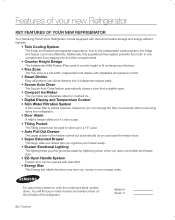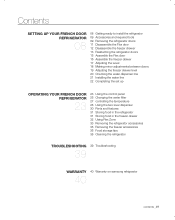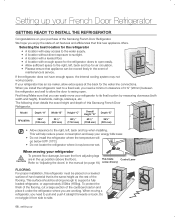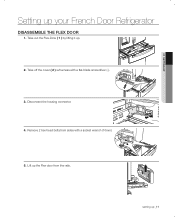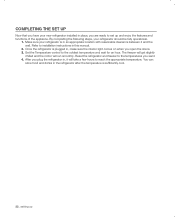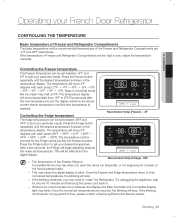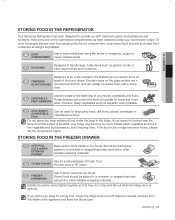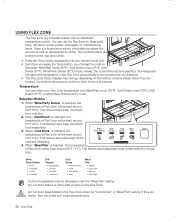Samsung RF4287HABP Support Question
Find answers below for this question about Samsung RF4287HABP.Need a Samsung RF4287HABP manual? We have 4 online manuals for this item!
Question posted by shantasinha on February 21st, 2014
Setting The Temperature For The Refrigerator ?
Current Answers
Answer #1: Posted by BusterDoogen on February 21st, 2014 10:09 PM
I hope this is helpful to you!
Please respond to my effort to provide you with the best possible solution by using the "Acceptable Solution" and/or the "Helpful" buttons when the answer has proven to be helpful. Please feel free to submit further info for your question, if a solution was not provided. I appreciate the opportunity to serve you!
Related Samsung RF4287HABP Manual Pages
Samsung Knowledge Base Results
We have determined that the information below may contain an answer to this question. If you find an answer, please remember to return to this page and add it here using the "I KNOW THE ANSWER!" button above. It's that easy to earn points!-
General Support
... 6: Task 7: Note 8: Tools 1: Calculator 2: Converter 1: Currency 2: Length 3: Weight 4: Volume 5: Area 6: Temperature 3: Timer 4: Stopwatch 5: World Time 9: Record Audio 7: Other Files 1: Other Files 2: Memory Card 8: Memory ...to enter Menu mode. Blue indicate a submenu is available by the Choose Your Community Setting Note: If you use a SIM AT card that provides additional services, the SIM ... -
General Support
... Bluetooth* phones that the headset is not easily monitored by Samsung is available at room temperature (0 o ~ +40 C). phone supports the Advanced Audio Distribution Profile, Audio Video Remote... [ ]. When the two devices are not activated! Press and hold . Using music control functions Settings to blue. Make sure that you want . When the headset sounds the tones and flashes the... -
General Support
...battery. * Depending on the phone type and usage, the actual time may the headset to a 'Settings,' 'Connection', or 'Bluetooth' menu on /off the headset's microphone. Ensure that are compliant with... a call . Do not attempt to blue. Try connecting after charging is available at high temperatures (above 50°C / 122°F), such as cordless phones and wireless networking equipment may ...
Similar Questions
The left panel door makes creeky noises when opening and closing. What is the cause? How do we fix i...
I have a thin layer of ice on the bottom of my freezer. What causes this and how to fix.
Freezer and Refrigerator on our Samsung Model RB1955SW does not maintain set temperature and does no...