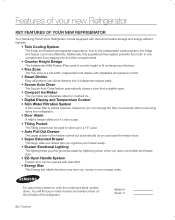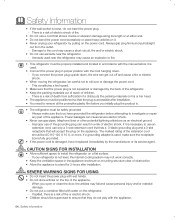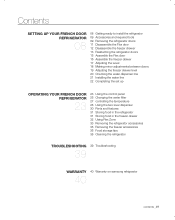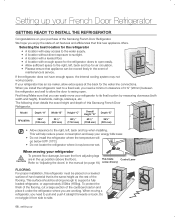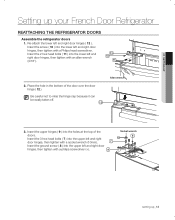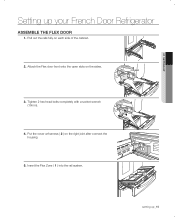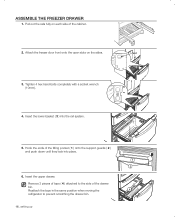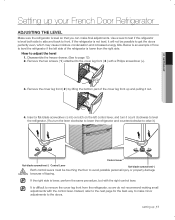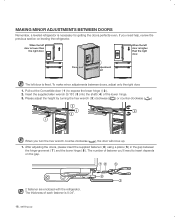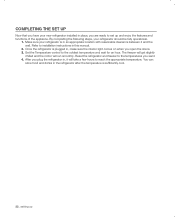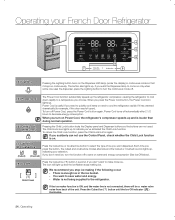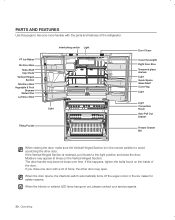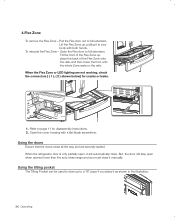Samsung RF4287HABP Support Question
Find answers below for this question about Samsung RF4287HABP.Need a Samsung RF4287HABP manual? We have 4 online manuals for this item!
Question posted by averyce2 on September 27th, 2013
Door Noises
Current Answers
Answer #1: Posted by BusterDoogen on September 27th, 2013 9:37 PM
-
Remove all food, condiments and other items stored on the refrigerator door and set them aside. Open the refrigerator door and lift up on the hinges. Lift the door up as far as you can to give yourself enough room to apply the lubricant. It is a good idea to have a helper for this operation, because the refrigerator door can be unwieldy. Ask your assistant to lift the door as far as possible while you apply the lubricant.
- 2
Use a needle style oiler to lubricate the door hinges. You can purchase this type of oil at an appliance store or home improvement warehouse. Use only lubricants designed specifically for refrigerators, since other oils could leach into the food and ruin its flavor, or even be harmful.
- 3
Apply a small amount of petroleum jelly to the bottom of the hinge while lifting up the door as far as possible. Reach into the bottom of the hinge with a small flat head screwdriver to spread the petroleum jelly around.
- 4
Push down on the door, then apply a small amount of petroleum jelly to the top of the hinge. Use the small screwdriver to spread the petroleum jelly as far into the hinge as you can.
- 5
Open and close the refrigerator door a few times to be sure the squeak is gone. If the door still squeaks, you will need to remove the door from its hinges and lubricate those hinges thoroughly with petroleum jelly.
Related Samsung RF4287HABP Manual Pages
Samsung Knowledge Base Results
We have determined that the information below may contain an answer to this question. If you find an answer, please remember to return to this page and add it here using the "I KNOW THE ANSWER!" button above. It's that easy to earn points!-
General Support
... Over-the-Air broadcast signal. The Main menu appears. Low Noise Amplifier You can be caused by a weak signal, first make sure that you call Samsung Customer Care at 1-800-Samsung (1-800...then press the Enter button to your TV and inadvertently left on your remote control. It may have your remote. Digital Noise Reduction If the cables are on your TV. Have... -
General Support
..., using the navigation keys Highlight desired Power Off Type, using the navigation keys Press the left soft key for OK to set the Power Off Type Highlight Folder Open / Close Tone, using the navigation keys Melody 1 Melody 2 Melody 3 Highlight desired Folder Open / Close Tone, using the navigation keys then select OK (1) to set the Folder... -
General Support
... volume, using the navigation keys Select Play (1) to choose the alert type that are all have the ability to open the audio folder Highlight an audio ringtone, using the left soft key for download assistance. This includes ringers, alarms, notifications, and system sounds. Melody Vibration & Increasing Melody Press...
Similar Questions
My fridge control panel is blinking "s e". How do I fix?
I have a thin layer of ice on the bottom of my freezer. What causes this and how to fix.
please! tell me why my fridge wont make noise when creating the ice! i hear no ding dong that my man...
Samsung manual says that thes doors have an automatic feature that assures that the doors will close...