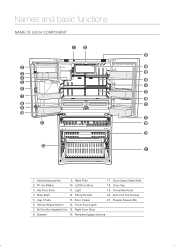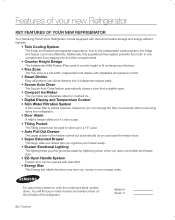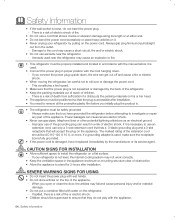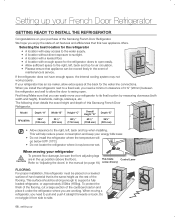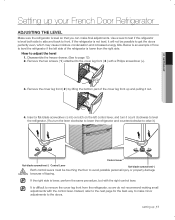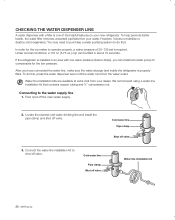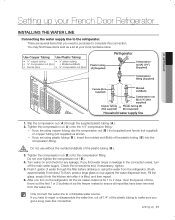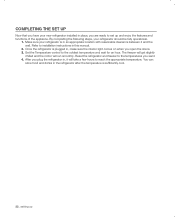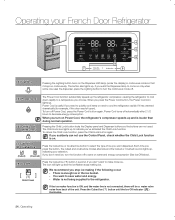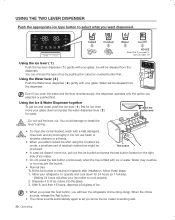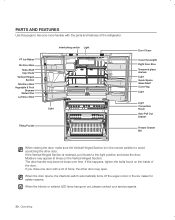Samsung RF4287HABP Support Question
Find answers below for this question about Samsung RF4287HABP.Need a Samsung RF4287HABP manual? We have 4 online manuals for this item!
Question posted by asholetagg on September 27th, 2012
Ding Dong Ice Maker
please! tell me why my fridge wont make noise when creating the ice! i hear no ding dong that my manual speaks of.
Current Answers
Related Samsung RF4287HABP Manual Pages
Samsung Knowledge Base Results
We have determined that the information below may contain an answer to this question. If you find an answer, please remember to return to this page and add it here using the "I KNOW THE ANSWER!" button above. It's that easy to earn points!-
How To Replace The Upper Ice Maker SAMSUNG
How To Replace The Upper Ice Maker STEP 3. Remove The Access Cover Assembly the access cover by pulling the cover away from the refrigerator wall, and then pull the access cover towards you. 8516. -
How to Change the Water Filter and Reset the Filter Indicator SAMSUNG
... will hear a ding-dong. 2. Release the button to reset the Water Filter Indicator. Were you satisfied with this content? very dissatisfied very satisfied Q2. submit Please select answers for 3 seconds. Press and hold the ICE TYPE button for all of questions ok Reset the Water Filter Indicator 1. Content Feedback Q1. STEP 5. If no, please tell... -
General Support
... , and then pull the bucket outwards untill the bucket is completely removed from the compartment. . If your ice maker. As you are sliding your finger hit something. Do not remove your refrigerator has Dual Ice Makers , . Normal ice making will feel your finger along the lip towards you feel the difference between the hard plastic of...
Similar Questions
Refrigerator Making Noise In Back
I believe there is ice build up around the cooling fan. I want to know how to remove the inside back...
I believe there is ice build up around the cooling fan. I want to know how to remove the inside back...
(Posted by 4drapers 2 years ago)
Setting The Temperature For The Refrigerator ?
(Posted by shantasinha 10 years ago)
Ice Maker Makes Noise... Never Used Though, How Do I Stop The Noise?
Icemaker never connected or used... still makes noises. "ICE OFF" button does NOT stop noises.
Icemaker never connected or used... still makes noises. "ICE OFF" button does NOT stop noises.
(Posted by dajones1944 10 years ago)
Water Collects Then Freezes On The Bottom Of My Freezer In My Samsung Rf4287habp
I have a thin layer of ice on the bottom of my freezer. What causes this and how to fix.
I have a thin layer of ice on the bottom of my freezer. What causes this and how to fix.
(Posted by zachmom24 11 years ago)
How Much Ice Does Rf4287harsIcemaker Make?
How much ice does RF4287HARSicemaker make?
How much ice does RF4287HARSicemaker make?
(Posted by althea 11 years ago)