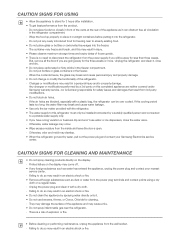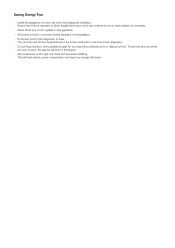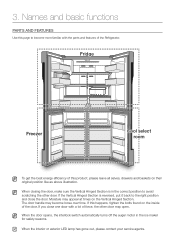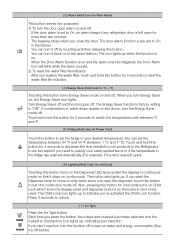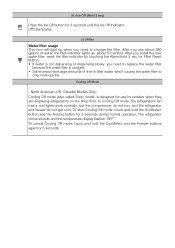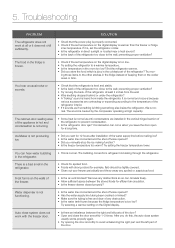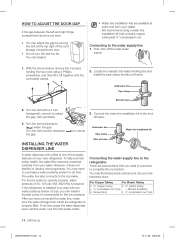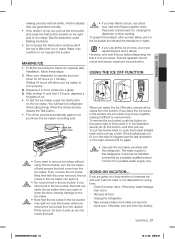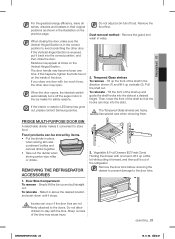Samsung RF32FMQDBSR Support Question
Find answers below for this question about Samsung RF32FMQDBSR.Need a Samsung RF32FMQDBSR manual? We have 2 online manuals for this item!
Question posted by cludden on May 18th, 2014
Ice Bucket Can't Be Removed
My Ice Bucket appears to be stuck and can't be removed. I push the button on the upper right butit won't come out when I lift up and pull. It's like something is frozen and preventing it from sliding out.
Current Answers
Related Samsung RF32FMQDBSR Manual Pages
Samsung Knowledge Base Results
We have determined that the information below may contain an answer to this question. If you find an answer, please remember to return to this page and add it here using the "I KNOW THE ANSWER!" button above. It's that easy to earn points!-
How To Reset / Test The Upper Ice Maker SAMSUNG
... To Verify Your Washer Is Getting Enough Water? Once the reset button is removed to complete the test cycle. The illustration below is pressed, it will feel the difference between the hard plastic of questions ok Note: As you satisfied with the ice maker removed from the compartment. . Were you are sliding your ice maker. -
How To Replace The Upper Ice Maker SAMSUNG
How To Calibrate The Touchscreen Of Your Q1 Ultra Mobile PC (Windows XP) STEP 4. Remove The Ice Makers Electrical Connector the electrical connector by pressing on the release tab, and pull the connector downwards at the same time. 30354. -
General Support
.... Slide your index finger along the lip, you will feel your finger hit something. Do not remove your right side. How To Reset The Ice Maker If your ice maker is not working, do the following steps: Remove the ice bucket by pulling the release lever towards your ice maker. On the right side of the test button with the ice maker removed...
Similar Questions
My Samsung Rf32fmqdbsr/aa Refrigerator Is Not Cooling Keeps 55 Degrees.
My Samsung RF32FMQDBSR/AA Refrigerator is Not Cooling keeps 55 degrees. It seems like cooling is wor...
My Samsung RF32FMQDBSR/AA Refrigerator is Not Cooling keeps 55 degrees. It seems like cooling is wor...
(Posted by johnsfilee 2 years ago)
Hi Right Side Of Freezing Is Not Working Left Side Is Okay, What To Do?
the left side of the freeing is working , ice making is working , the problem is with the right side...
the left side of the freeing is working , ice making is working , the problem is with the right side...
(Posted by Sergiojkramer 2 years ago)
Samsung Rf32fmqdbsr Ice Maker Freezing Up
Samsung RF32FMQDBSR, purchased 7/31/2015 through AJMadison.com the ice maker has been freezing up fo...
Samsung RF32FMQDBSR, purchased 7/31/2015 through AJMadison.com the ice maker has been freezing up fo...
(Posted by dstaudacher 3 years ago)
Samsung Refrigerator Rs2555sl Ice Maker Is Stuck And Will Not Make Ice.
(Posted by radonnac 10 years ago)
Ice Maker Tray Stuck Upside Down - Samsung Model Rs2577sl
The ice maker tray on a Samsung Model RS2577SL is stuck in the upside down position. No ice is being...
The ice maker tray on a Samsung Model RS2577SL is stuck in the upside down position. No ice is being...
(Posted by astrodad 11 years ago)