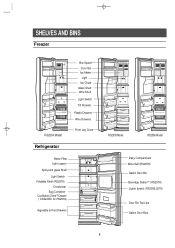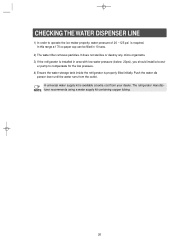Samsung RS2577SL Support Question
Find answers below for this question about Samsung RS2577SL.Need a Samsung RS2577SL manual? We have 3 online manuals for this item!
Question posted by astrodad on December 19th, 2012
Ice Maker Tray Stuck Upside Down - Samsung Model Rs2577sl
The ice maker tray on a Samsung Model RS2577SL is stuck in the upside down position. No ice is being made.
What is causing this? the last time, I took the plate off where the gears where and reset the tray so it faced up.
It worked for a while after that until it froze up and had to be thawed out.
It is still stuck after the thaw out.
Requests for more information
Request from sergioarield on October 22nd, 2019 11:15 AM
Hi, I'm having the same situation. Did you finally know how to solve it?
Hi, I'm having the same situation. Did you finally know how to solve it?
Current Answers
Related Samsung RS2577SL Manual Pages
Samsung Knowledge Base Results
We have determined that the information below may contain an answer to this question. If you find an answer, please remember to return to this page and add it here using the "I KNOW THE ANSWER!" button above. It's that easy to earn points!-
General Support
...the " Connect Phone to "Visible". Depending on the phone model, it may not support Auto Detection. Then click the button...the device should be available. The connection type supported may not work. If this is connected to make a connection via a USB...PC, and provides various functions to the Samsung PC Studio tray icon and click the right button of the Phone is installed... -
How To Reset / Test The Upper Ice Maker SAMSUNG
... Feedback Q1. very dissatisfied very satisfied Q2. How To Verify Your Washer Is Getting Enough Water? Were you are sliding your ice maker. Press and hold the reset button for all of the ice maker housing, and the softer translucient gel switch. If no, please tell us why so we can improve the content. STEP... -
General Support
... the ice maker removed from the ice maker compartment. Do not remove your refrigerator has Dual Ice Makers , . Normal ice making will resume once the reset is pressed, it will feel your finger hit something. Your finger will start to begin. Important: Read all steps below shows the location of the ice maker. How To Reset The Ice Maker If your ice maker is not working, do...
Similar Questions
How Can I Get To Ice Maker Tray On This Model
(Posted by smpeer 4 years ago)
Ice Maker Reset Button Not Working
Hi, I just had same problem with my ice maker. It stopped working and reset button did not do anythi...
Hi, I just had same problem with my ice maker. It stopped working and reset button did not do anythi...
(Posted by Joe2121 9 years ago)
Water Tank Leaking.
My water tank for my samsung fridge model RS2577SL (the tank at the bottom that chills water in the ...
My water tank for my samsung fridge model RS2577SL (the tank at the bottom that chills water in the ...
(Posted by kthomp08osu 12 years ago)
Ice Maker Doesn't
got fridge used. Told Ice maker does not work. had a used part DA74-40154F in box that was not in th...
got fridge used. Told Ice maker does not work. had a used part DA74-40154F in box that was not in th...
(Posted by marian59278 12 years ago)