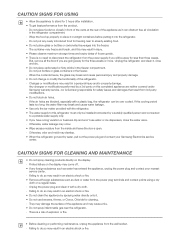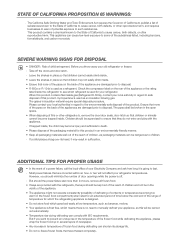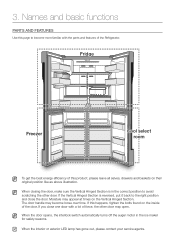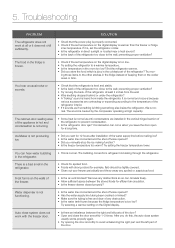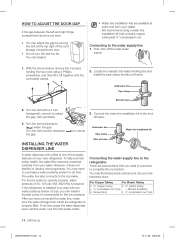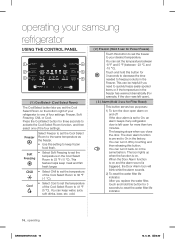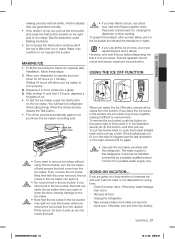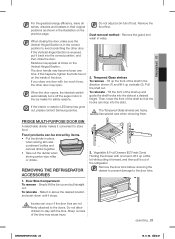Samsung RF32FMQDBSR Support Question
Find answers below for this question about Samsung RF32FMQDBSR.Need a Samsung RF32FMQDBSR manual? We have 2 online manuals for this item!
Question posted by dstaudacher on October 25th, 2020
Samsung Rf32fmqdbsr Ice Maker Freezing Up
Samsung RF32FMQDBSR, purchased 7/31/2015 through AJMadison.com the ice maker has been freezing up for the past year. I just realized the warranty has expired. I've been clearing the ice gently with a putty knife. It continues to repeat the problem. I see that many people have the same problem, class-action lawsuits and all. I've also read the Samsung Service bulletin ASC20170602002. Is there a RECALL on my unit? Or are there replacement parts and or repair kits available from Samsung to solve this issue?
Current Answers
Answer #1: Posted by Troubleshooter101 on October 25th, 2020 8:39 PM
Please respond to my effort to provide you with the best possible solution by using the "Acceptable Solution" and/or the "Helpful" buttons when the answer has proven to be helpful. Please feel free to submit further info for your question, if a solution was not provided. I appreciate the opportunity to serve you!
Troublshooter101
Related Samsung RF32FMQDBSR Manual Pages
Samsung Knowledge Base Results
We have determined that the information below may contain an answer to this question. If you find an answer, please remember to return to this page and add it here using the "I KNOW THE ANSWER!" button above. It's that easy to earn points!-
General Support
... on the outside of the purchaser. Transportation to Samsung's RMA services. It is displayed clearly on proper packing methods, click here Make sure the return authorization number is the purchaser's responsibility to secure all programs and data contained in the instruction book; Replacement parts and products assume the remaining original warranty, or ninety (90) days, whichever... -
General Support
... upgrade the hard drive on your notebook, you automatically void the entire warranty because you can install in your notebook under warranty. Can I Upgrade The RAM Or Hard Disk Drive On My Mini Notebook? However, if the unit requires service and the problem is a result of memory you must open the notebook to ensure that... -
General Support
...;and DVI (digital) cable connecting your monitor to your PC, and can either, Re-read the installation instructions of your video card for directions on your video card. If you ...dialog, and click on the monitor. Disconnect the Analog cable and just implement the Digital connection on your monitor, as this problem, you can 't switch from analog to digital and back again using...
Similar Questions
My Samsung Rf32fmqdbsr/aa Refrigerator Is Not Cooling Keeps 55 Degrees.
My Samsung RF32FMQDBSR/AA Refrigerator is Not Cooling keeps 55 degrees. It seems like cooling is wor...
My Samsung RF32FMQDBSR/AA Refrigerator is Not Cooling keeps 55 degrees. It seems like cooling is wor...
(Posted by johnsfilee 2 years ago)
Hi Right Side Of Freezing Is Not Working Left Side Is Okay, What To Do?
the left side of the freeing is working , ice making is working , the problem is with the right side...
the left side of the freeing is working , ice making is working , the problem is with the right side...
(Posted by Sergiojkramer 2 years ago)
Samsung Rfg296hdrs Bottom Ice Maker Not Working
the bottom ice maker in the freezer is not making ice. I have hit the test button and the ice tray c...
the bottom ice maker in the freezer is not making ice. I have hit the test button and the ice tray c...
(Posted by Bmfusco 8 years ago)
Ice Maker Stopped And Alarm Goes Off!
Thanks for all the help! We replaced the part that prevents the tube freezing. NOW the replacement i...
Thanks for all the help! We replaced the part that prevents the tube freezing. NOW the replacement i...
(Posted by jjkkwalk 8 years ago)
Refrigerator Model Rf32fmqdbsr
Have there been any recalls or an abundance of "unrepairable" outcomes from Samsung suggested repair...
Have there been any recalls or an abundance of "unrepairable" outcomes from Samsung suggested repair...
(Posted by michaelmathis1 8 years ago)