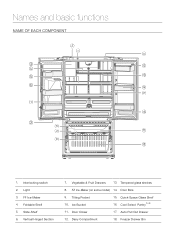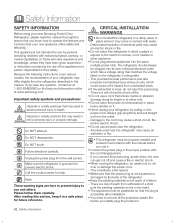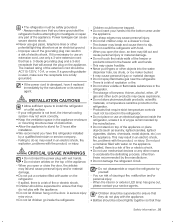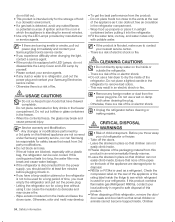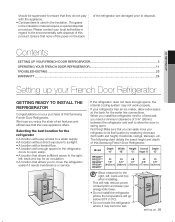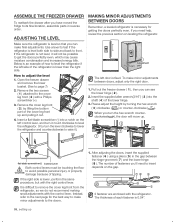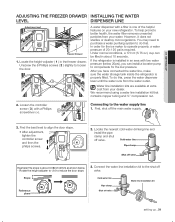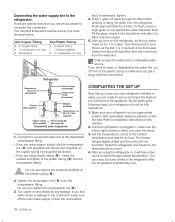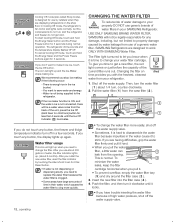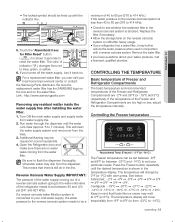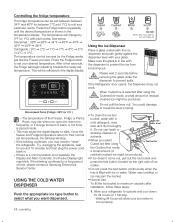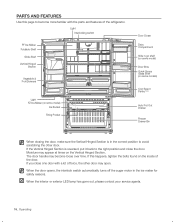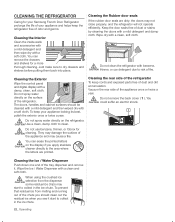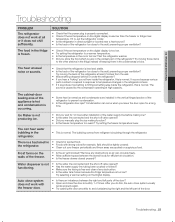Samsung RFG296HDRS Support Question
Find answers below for this question about Samsung RFG296HDRS.Need a Samsung RFG296HDRS manual? We have 2 online manuals for this item!
Question posted by Bmfusco on February 26th, 2016
Samsung Rfg296hdrs Bottom Ice Maker Not Working
the bottom ice maker in the freezer is not making ice. I have hit the test button and the ice tray cycles through, but no water gets loaded to the tray. The top ice maker and water dispenser are working.
Current Answers
Answer #1: Posted by TommyKervz on February 26th, 2016 7:44 PM
See the troubleshooting guide on this video https://www.youtube.com/watch?v=v1W4ZJddYwQ. Click here for test and resetting instructions, if replacement part is needed click here.
Related Samsung RFG296HDRS Manual Pages
Samsung Knowledge Base Results
We have determined that the information below may contain an answer to this question. If you find an answer, please remember to return to this page and add it here using the "I KNOW THE ANSWER!" button above. It's that easy to earn points!-
How To Reset / Test The Upper Ice Maker SAMSUNG
... Verify Your Washer Is Getting Enough Water? Normal ice making will now be on the reset button. very dissatisfied very satisfied Q2. submit Please select answers for 8 full seconds. Reset The Ice Maker Your finger will resume once the reset is pressed, it will feel the difference between the hard plastic of the test button with this content... -
How to Change the Water Filter and Reset the Filter Indicator SAMSUNG
Press and hold the ICE TYPE button for all of questions ok submit Please select answers for 3 seconds. Were you satisfied with this content? very dissatisfied very satisfied Q2. You will hear a ding-dong. 2. Release the button to reset the Water Filter Indicator. If no, please tell us why so we can improve the content... -
General Support
... the reset button. If you , and then pull the bucket outwards untill the bucket is in the on the upper side of the ice maker. The ice maker pictured below prior to complete the test cycle. Normal ice making will start to begin. The reset button is performed. Continue sliding your right side. Do not remove your refrigerator has Dual Ice Makers , .
Similar Questions
Electronic Control Panel On Left Door Is Flashing A Large S E
I had a short power outage and when the power came back on, the control panel was flashing a S E. 't...
I had a short power outage and when the power came back on, the control panel was flashing a S E. 't...
(Posted by raspease 9 years ago)
How To Replace Ice/water Dispenser Lever
I need a diagram or picture of the return spring position when replacing the ice/water dispenser lev...
I need a diagram or picture of the return spring position when replacing the ice/water dispenser lev...
(Posted by flatcoatstef 10 years ago)
Cons On This Refrigerator
What pros and cons does the Samsung RFG296HDRS have?
What pros and cons does the Samsung RFG296HDRS have?
(Posted by cookdebbie 12 years ago)
What Could Cause The Water Dispenser On The Samsung Rs265lbbp To Stop Working?
My Samsung RS265LBBP water dispenser has stopped working. The ice maker still works fine and is maki...
My Samsung RS265LBBP water dispenser has stopped working. The ice maker still works fine and is maki...
(Posted by tabben2 12 years ago)