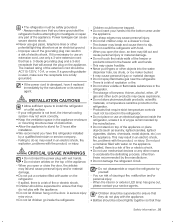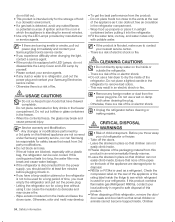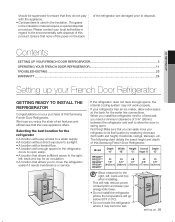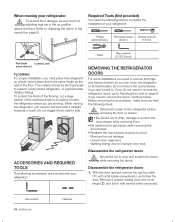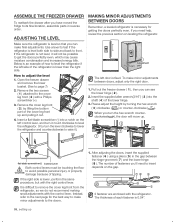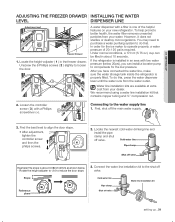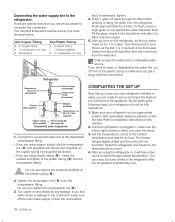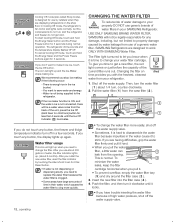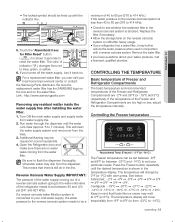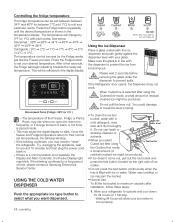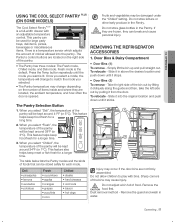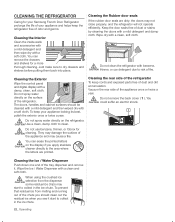Samsung RFG296HDRS Support Question
Find answers below for this question about Samsung RFG296HDRS.Need a Samsung RFG296HDRS manual? We have 2 online manuals for this item!
Question posted by raspease on August 10th, 2014
Electronic Control Panel On Left Door Is Flashing A Large S E
I had a short power outage and when the power came back on, the control panel was flashing a S E. 'there is nothing in the book about this, I unplugged it twice to reset it and nothing ( once for 10 seconds, and 2nd time for 45 seconds) no other buttons on the control panel work. Any idea what the problem is?
Current Answers
Related Samsung RFG296HDRS Manual Pages
Samsung Knowledge Base Results
We have determined that the information below may contain an answer to this question. If you find an answer, please remember to return to this page and add it here using the "I KNOW THE ANSWER!" button above. It's that easy to earn points!-
General Support
... and LN22B650. Samsung LCD TVs with HDMI 1.3 interfaces also have HDMI-CEC (HDMI - Consumer Electronics Control). 2006 and Earlier Models Though other series of the page. 2008 LNxx A All 2008 model ...(HDMI - Consumer Electronics Control). Samsung LCD TVs with the HDMI 1.3 interface. For information about by clicking the drop down list under Product Finder on the left side of Samsung LCD... -
General Support
... the Internet". Mac OS 10.x Apple Menu > System ...working" "Please make network settings. TCP/IP . The TCP/IP Control Panel opens and displays the IP address, subnet mask, gateway and domain name servers (DNS). Reset the router and modem or disconnect the power...service is connected" buttons to select System Upgrade ... try again shortly. "Account has been suspended&... -
General Support
... with standard consumergrade electronics equipment. You can use of the Bluetooth SIG, Inc. Transferring a call from the phone to control your Bluetooth headset. place the first call of your headset. press and hold . It also only emits signals that are on , press and hold until the blue indicator light flashes 4 times. Certification and Safety...
Similar Questions
Samsung Rfg296hdrs Bottom Ice Maker Not Working
the bottom ice maker in the freezer is not making ice. I have hit the test button and the ice tray c...
the bottom ice maker in the freezer is not making ice. I have hit the test button and the ice tray c...
(Posted by Bmfusco 8 years ago)
Refrigerator Door Bins (left Door)
How is the 2nd bin (snuggled around ice dispenser) in left door removed. I cannot removed it followi...
How is the 2nd bin (snuggled around ice dispenser) in left door removed. I cannot removed it followi...
(Posted by obshopping 10 years ago)
How To Remove The Left Door Flap Clips
I need to replace the left door flap that keeps air from coming into the refrigerator - Part number ...
I need to replace the left door flap that keeps air from coming into the refrigerator - Part number ...
(Posted by mstechschulte 11 years ago)
Part Number For Left Door Bins
What is the part numbers for the small and large bIns in the left door
What is the part numbers for the small and large bIns in the left door
(Posted by Cw84982 11 years ago)