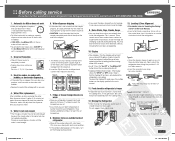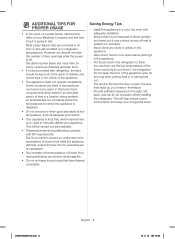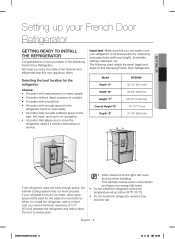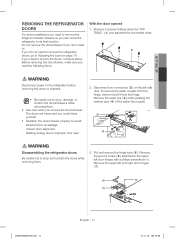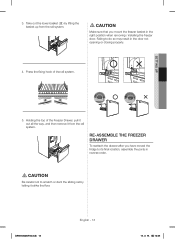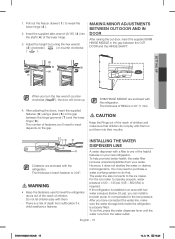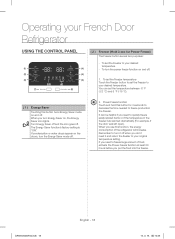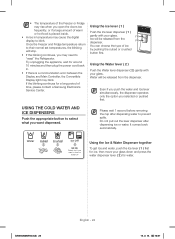Samsung RF30HDEDTSR Support Question
Find answers below for this question about Samsung RF30HDEDTSR.Need a Samsung RF30HDEDTSR manual? We have 3 online manuals for this item!
Question posted by soulmanlv on June 4th, 2016
My Display Is Stuck On O Ff. It Will Momentarily Show The Temperatures I've Set,
then reverts to O FF. Thought I'd found part of freezer not closing fully, cleared that but didn't solve problem. Unit isn't cooling fully. If it's in "cooling off" mode (for store display), I tried clearing it. Energy saver button worked, freezer button did not.
Current Answers
Related Samsung RF30HDEDTSR Manual Pages
Samsung Knowledge Base Results
We have determined that the information below may contain an answer to this question. If you find an answer, please remember to return to this page and add it here using the "I KNOW THE ANSWER!" button above. It's that easy to earn points!-
General Support
...Multimedia Manager can use any problem while installation, please reinstall... imported and displayed. Play CD...try to connect to the phone using the adjustment bar and click Drawing: Drawing on the right side of filter effects using a different method. Printer button...set a location. Click magnifying Album: Album of an album you can make other than Music, close MTP mode... -
General Support
...to view the menu tree fully expanded. Blue indicate a submenu is available by clicking on Call 2: Voice Call 1: Call Forwarding 2: Call Waiting 3: Auto Redial 6: Connectivity 1: Bluetooth 2: Select USB Mode 3: Network Profiles 1: MEdia Net 2: AT&T MMS 3: AT&T IMS 4: IMS Settings 7: Applications Settings 1: Messaging 4: Voice Mail 2: Browser 1: Clear Caches 2: Delete Cookies 3: Cookie... -
General Support
...Temperature 13: World Clock 14: Timer 15: Stopwatch 6: Video 1: Shop Videos 7: Other Files 8: Used Space 11: MOBILE VIDEO 12: SETTINGS 1: Quick Tips 2: Sound Profile 1: Normal 2: Silent 3: Driving 4: Outdoor 3: Display...USB Mode 3: Network Profiles 1: MEdia Net 2: AT&T MMS 3: AT&T IMS 4: IMS Settings 1: IMS Service 2: IMS Profiles 8: Applications Settings 1: Messaging 4: Voice Mail 1: Clear ...
Similar Questions
What Is The Energy Saver Button For
What is the energy saver button on the RS25H5000WW samsung.
What is the energy saver button on the RS25H5000WW samsung.
(Posted by Dlamaz 9 years ago)
Setting The Temperature For The Refrigerator ?
(Posted by shantasinha 10 years ago)
Energy Saver Feature
What causes the energy saver light flash on and off on the display constantly
What causes the energy saver light flash on and off on the display constantly
(Posted by tammyadam67 10 years ago)
Energy Saver Button
If energy saver indicator is lit, is energy saver on or off
If energy saver indicator is lit, is energy saver on or off
(Posted by jhortho 11 years ago)
Display Not Showing Current Temperature Inside The Refrigerator And Freezer
have the RF267AERS/XAA. The front panel does not display the current temperature inside the refriger...
have the RF267AERS/XAA. The front panel does not display the current temperature inside the refriger...
(Posted by Anonymous-33064 12 years ago)