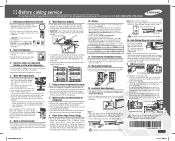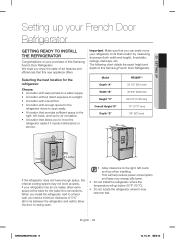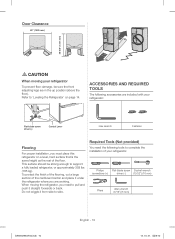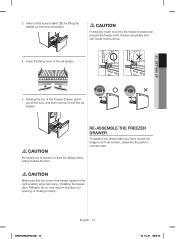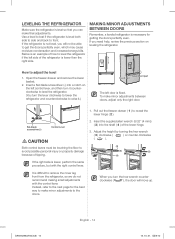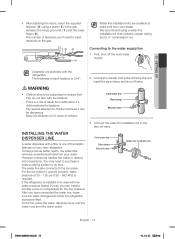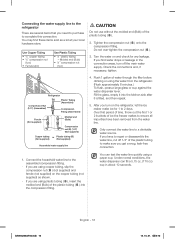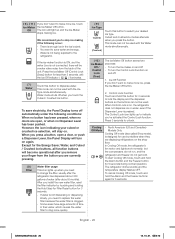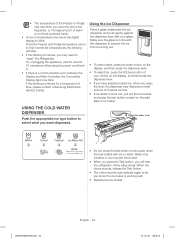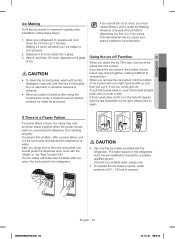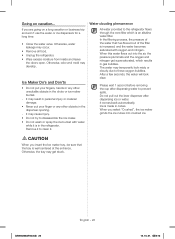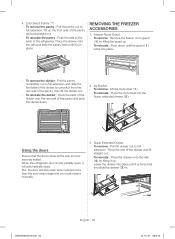Samsung RF28HFEDTWW Support Question
Find answers below for this question about Samsung RF28HFEDTWW.Need a Samsung RF28HFEDTWW manual? We have 2 online manuals for this item!
Question posted by billmullis1234 on February 9th, 2022
What Is The Fix For Bottom Ice Maker Not Making Ice , Top Ice Maker Is Working,
Current Answers
Answer #1: Posted by SonuKumar on February 10th, 2022 9:35 AM
https://www.youtube.com/watch?v=ogwmuhLH4G4&t=35
https://www.youtube.com/watch?v=ogwmuhLH4G4&t=52
https://www.youtube.com/watch?v=ogwmuhLH4G4&t=83
https://www.youtube.com/watch?v=ogwmuhLH4G4&t=116
Reset your refrigerator: First, unplug it (or turn off the power at the circuit breaker), and then wait about five minutes for the electrical charge to clear out of it. Then, power it back on again.
Reset your Family Hub screen: If you need to reset the screen on your Family Hub refrigerator, you can use the red switch located inside the top of the right door.
Factory reset your Family Hub: Navigate to Settings, select About Family Hub, select Factory data reset, and then select RESET. Select RESET again when prompted, and then select Delete all data.
Please respond to my effort to provide you with the best possible solution by using the "Acceptable Solution" and/or the "Helpful" buttons when the answer has proven to be helpful.
Regards,
Sonu
Your search handyman for all e-support needs!!
Related Samsung RF28HFEDTWW Manual Pages
Samsung Knowledge Base Results
We have determined that the information below may contain an answer to this question. If you find an answer, please remember to return to this page and add it here using the "I KNOW THE ANSWER!" button above. It's that easy to earn points!-
General Support
... selected. The sync process should begin and proceed as a green/gray calendar near the Finder. The quickest way to USB converter. How Can I Make My SPH-I300 Work With My Macintosh? Tap on Edit at 1-888-987-4357. On the Macintosh computer: Launch the HotSync Software Setup window. It should call in... -
General Support
... position. The reset button is not working, do the following steps: Remove the ice bucket by pulling the release lever towards your finger along the lip towards you feel the difference between the hard plastic of the ice maker. How To Reset The Ice Maker If your refrigerator has Dual Ice Makers , . Once the reset button is performed... -
General Support
...How Does The SPH-I300 Synchronize To My Computer? How Can I Get My SPH-I300 To Work? How Do I Remedy This? The Sync Process For My SPH-I300 Initiates But Does Not ... Speakerphone And How Do I Run Multiple Other USB Devices Through A USB Hub. Make My SPH-I300 Work With My Macintosh? What Am I Make A 3-Way Call, Or Conference Call On My Phone? Configurations Do I Doing...
Similar Questions
My ice maker is working, but when it makes the cubes and dumps them into the auger portion of the ic...
what would cause the water to stop working when the ice maker still works