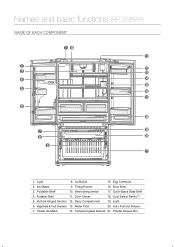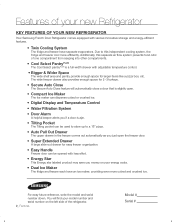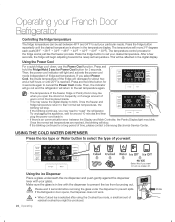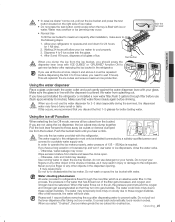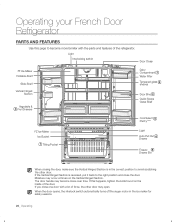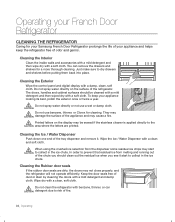Samsung RFG298AABP Support Question
Find answers below for this question about Samsung RFG298AABP.Need a Samsung RFG298AABP manual? We have 4 online manuals for this item!
Question posted by jat49 on June 4th, 2011
Reset The Ice Maker So That The Crushed Ice Will Work
The person who posted this question about this Samsung product did not include a detailed explanation. Please use the "Request More Information" button to the right if more details would help you to answer this question.
Current Answers
Answer #1: Posted by osik on June 12th, 2011 6:37 PM
I removed the icemaker from inside the refrigerator. There is a handle on the right that unlocks so you can pull the whole thing out. There is a long metal bar along the right side of the pull-out section. It should rotate freely, opening and closing the door on the bottom front. On mine, the door was slightly frozen in the fully open position. When I worked the lever a few times, it came free, and the door is able to be more closed. (It does not close all the way). When I put the pull-out section back in the refrigerator, and latched it in, the ice crusher worked again!
Related Samsung RFG298AABP Manual Pages
Samsung Knowledge Base Results
We have determined that the information below may contain an answer to this question. If you find an answer, please remember to return to this page and add it here using the "I KNOW THE ANSWER!" button above. It's that easy to earn points!-
How To Reset And Pair Your Remote SAMSUNG
... Pair Your Remote STEP 1 STEP 2 STEP 1. UN55B8000XF 9137. If your remote is not working properly after the last step, continue to Remote Reset And Pairing. 19415. How To Replace The Upper Ice Maker Start By Replacing The Batteries In Your Remote Open the battery compartment on the back of your previous batteries... -
How To Reset And Pair Your Remote SAMSUNG
...If after replacing the batteries and resetting and pairing your TV within 30 seconds . How To Replace The Upper Ice Maker LED TV > J ...International Samsung's Authorized Parts Distributor to visit J & If the remote beeps, pairing is complete. If you are not under the manufactures warranty, click on your remote at least twice, the remote control is not working... -
General Support
... seconds. Important: Read all steps below shows the location of the ice maker. The ice maker pictured below is in the on the reset button. Do not remove your refrigerator has Dual Ice Makers , . How To Reset The Ice Maker If your ice maker is not working, do the following steps: Remove the ice bucket by pulling the release lever towards your finger hit something...
Similar Questions
Ice Maker Doesn't Work
the ice maker doesn't work.The ice level sense arm is always at upper positio
the ice maker doesn't work.The ice level sense arm is always at upper positio
(Posted by liuchangyan4512 2 years ago)
Dispenses Cubed Ice Only. How Do You Reset To Get Crushed Ice Again.
(Posted by pzandqz 7 years ago)
Door Icemaker Temp?
How Do I Lower The Temp Inside The Door Icemaker? Freezer Is At -2 Fand Fridge At 36 F But Not Mking...
How Do I Lower The Temp Inside The Door Icemaker? Freezer Is At -2 Fand Fridge At 36 F But Not Mking...
(Posted by scottmac0313 8 years ago)
Where Can I Find A Schematic Of Rfg298 Refrigerator?
(Posted by beacake 10 years ago)
Ice Maker Does Not Works
The water dispenser works fine and provide water; however the water does not fill out the ice maker....
The water dispenser works fine and provide water; however the water does not fill out the ice maker....
(Posted by mbarrios 11 years ago)