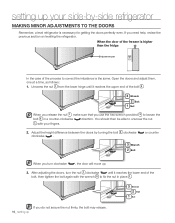Samsung RS261MDWP Support Question
Find answers below for this question about Samsung RS261MDWP.Need a Samsung RS261MDWP manual? We have 3 online manuals for this item!
Question posted by liuchangyan4512 on August 6th, 2021
Ice Maker Doesn't Work
Current Answers
Answer #1: Posted by Technoprince123 on August 6th, 2021 7:02 PM
https://howtofixit.net/samsung-fridge-not-cooling/
https://www.justanswer.com/appliance/akh9i-samsung-rs261mdwp-xaa-freezer-side-stopped-working.html
Please response if this answer is acceptable and solw your problem thanks
Answer #2: Posted by SonuKumar on August 6th, 2021 11:01 PM
https://www.youtube.com/watch?v=wyg5vtG0BFw&t=12s
https://www.youtube.com/watch?v=wyg5vtG0BFw&t=30s
https://www.youtube.com/watch?v=wyg5vtG0BFw&t=115s
reset
https://www.youtube.com/watch?v=YEZ2rpT3ZuM
Why is my Samsung ice maker not making ice?
If the ice maker appears to not be making any or enough ice, low water pressure or a faulty water filter may be to blame. ... When the ice maker makes small, cloudy, or clumped ice, it could be something as simple as a dirty water filter, low water pressure, or high mineral deposits in your water.
The reset button is located on the front of the ice maker, underneath the motor housing, past the front cover. Press and hold the reset button (you'll need to apply some pressure here) until you hear the ice tray motor begin to torque, then release.
https://www.samsung.com/us/support/troubleshooting/TSG01207806/
https://www.samsung.com/us/support/troubleshooting/TSG01001012/
https://www.samsung.com/us/support/troubleshooting/TSG01001014/
Please respond to my effort to provide you with the best possible solution by using the "Acceptable Solution" and/or the "Helpful" buttons when the answer has proven to be helpful.
Regards,
Sonu
Your search handyman for all e-support needs!!
Related Samsung RS261MDWP Manual Pages
Samsung Knowledge Base Results
We have determined that the information below may contain an answer to this question. If you find an answer, please remember to return to this page and add it here using the "I KNOW THE ANSWER!" button above. It's that easy to earn points!-
How To Reset And Pair Your Remote SAMSUNG
...2 STEP 1. Properly insert a new set of the batteries. If your remote is working properly after the last step, your previous batteries are dead. Start By Replacing The Batteries... is not working properly after the last step, continue to Remote Reset And Pairing. 19415. Product : Televisions > LED TV > UN55B8000XF 9137. How To Replace The Upper Ice Maker If your ... -
How To Reset And Pair Your Remote SAMSUNG
... a replacement remote. If the remote beeps, pairing is now complete. How To Replace The Upper Ice Maker How To Reset And Pair Your Remote Rest And Pair Your Remote Remote Reset And Pairing To...not under the manufactures warranty, click on your remote at least twice, the remote control is not working, and is still under the manufactures warranty, click here to purchase a new remote. ... -
General Support
... between the hard plastic of the ice maker. On the right side of the ice maker. Once the reset button is on the upper side of the ice maker, press and hold the reset button...of the ice maker housing, and the softer translucient gel switch. Normal ice making will now be on position. Continue sliding your right side. Do not remove your refrigerator has Dual Ice Makers , ...
Similar Questions
blue light flashing on display panel. no other lights are working. started flashing after quick shor...