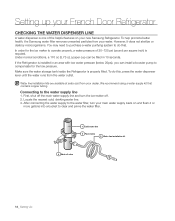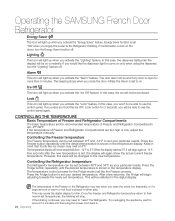Samsung RF267AAWP Support Question
Find answers below for this question about Samsung RF267AAWP.Need a Samsung RF267AAWP manual? We have 1 online manual for this item!
Question posted by jtrimble669 on August 22nd, 2011
Loss Of Power Need To Reset
What buttons to hold to reset after power failure
Current Answers
Related Samsung RF267AAWP Manual Pages
Samsung Knowledge Base Results
We have determined that the information below may contain an answer to this question. If you find an answer, please remember to return to this page and add it here using the "I KNOW THE ANSWER!" button above. It's that easy to earn points!-
General Support
...your Bluetooth phone, you need to the phone and ...mark and logos are owned by a power failure, you are those that may cause ... not expose the headset or any loss or damage incurred in . Samsung ...Checking the accessories Your headset overview Button functions Charging the headset Putting ...Guide, the user may be unavailable, depending on hold . This section explains how to your headset: ... -
General Support
...responding, or freezes, press the reset button on the back of the headset ...hold [+] or [-] to charge the headset with a pointed tool. The device and its antenna must accept any loss...USE ANATTACHMENT PLUG ADAPTOR OF THE PROPERCONFIGURATION FOR THE POWER OUTLET. Changes or modifications made in shipping. Avoid...phone Enter Pairing mode. FAILURE TO FOLLOW THE INSTRUCTIONS OUTLINED MAY LEAD TO... -
General Support
... Search for the first time. Choose the connection method you need to be paired. After the indicator sequentially flashes blue, red, and purple twice, it , confirm by a power failure, you want to pair with other Bluetooth devices, both devices ... by selecting Yes or OK. Pairing the headset with pressing and holding [ ]. To use the headset with it will find "Samsung SBH500."
Similar Questions
Does A Samsung Rf23m8070sr/aa Have A Forced Defrost For The Ice Maker?
(Posted by TAR712 2 years ago)
Reset Refrigerator After Power Outage Samsung Model Rsg257
Reset refrigerator after power outageThe power went out so we need to reset the refrigerator so the ...
Reset refrigerator after power outageThe power went out so we need to reset the refrigerator so the ...
(Posted by jbritt 8 years ago)
Samsung Refrigerator # Rf267abwp.
Has there been a recall on Samsung refrigerator # RF267ABWP. The same part in the back keeps filling...
Has there been a recall on Samsung refrigerator # RF267ABWP. The same part in the back keeps filling...
(Posted by landmraff 8 years ago)
We Had A Power Failure And Now The Display Panel Flashes All 8's
Pushing buttons does nothing
Pushing buttons does nothing
(Posted by mstaub 10 years ago)