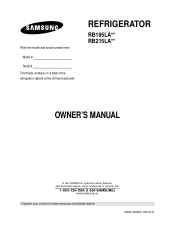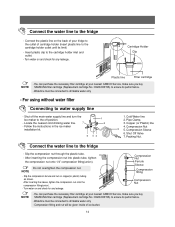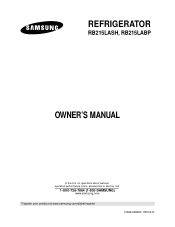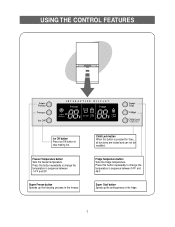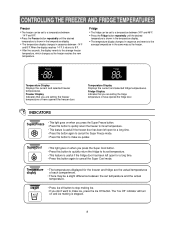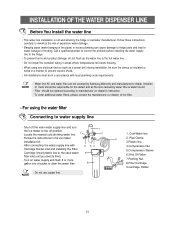Samsung RB215LASH Support Question
Find answers below for this question about Samsung RB215LASH.Need a Samsung RB215LASH manual? We have 2 online manuals for this item!
Question posted by robinparks21 on April 26th, 2014
My Samsung Rb15lash Is Freezing In The Refrigerator Section But Not In The Freez
Why is my samsung Rb15lash freezing in the refrierator part, not freezing in the freezer part and water gather in the vegetable bin? The icemaker stopped dropping ice also.
Current Answers
Related Samsung RB215LASH Manual Pages
Samsung Knowledge Base Results
We have determined that the information below may contain an answer to this question. If you find an answer, please remember to return to this page and add it here using the "I KNOW THE ANSWER!" button above. It's that easy to earn points!-
General Support
Soft Freeze Mode ในตู้เย็นซัมซุงคืออะไร เ&#... -
General Support
...the period of its literature, indicates that Industry Canada approved the equipment. Avoid dropping, hitting, bending or sitting on your country, the length of where and how.... Business users should not be supported by your headset responds slowly, stops responding, or freezes, press the reset button on Samsung products by unauthorized third parties Specifically exempt... -
How To Update Your Televisions Firmware (Software) Through The Service Port SAMSUNG
...If it is put on Samsung's main page. How To Change The LED Lighting In The Refrigerator Compartment How To Update Your Televisions Firmware (Software) Through The Service Port STEP 2. Then click...you would like the firmware saved to Step 3 for your model number, select the firmware section of files will receive a security warning, click on the firmware. Part 1: Downloading The...
Similar Questions
Food In Refrigerator Freezing On Top Shelf
The thermostat for the fridge has been set at 42* consistently and the freezer at 0*. This evening w...
The thermostat for the fridge has been set at 42* consistently and the freezer at 0*. This evening w...
(Posted by carriedeenc 7 years ago)
Refrigerator Is Freezing Everything The Fruits Vegetables All..what I Can Do ...
(Posted by mavel777 8 years ago)
What Does Super Freeze Do On Samsung Rb215lash Refridgerator
(Posted by sdeit2475 9 years ago)
The Water Accumulates And Freezes In The Lower Vegetable Drawer.
(Posted by eayrapetov 10 years ago)
Rb215lash Samsung Refrigerator
rb215lash samsung refrigerator `to cold screen says it 46 freezer is ok
rb215lash samsung refrigerator `to cold screen says it 46 freezer is ok
(Posted by conradw76 10 years ago)