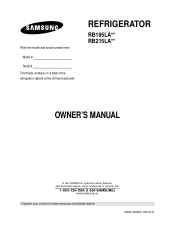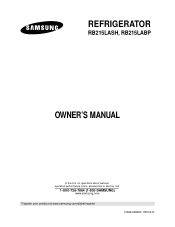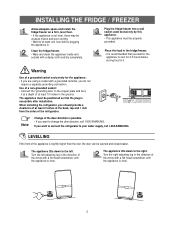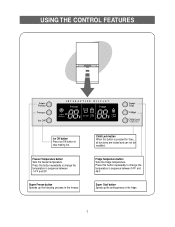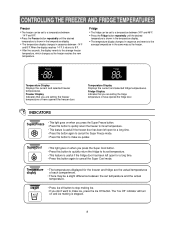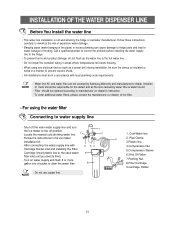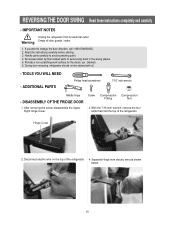Samsung RB215LASH Support Question
Find answers below for this question about Samsung RB215LASH.Need a Samsung RB215LASH manual? We have 2 online manuals for this item!
Question posted by sdeit2475 on September 27th, 2014
What Does Super Freeze Do On Samsung Rb215lash Refridgerator
The person who posted this question about this Samsung product did not include a detailed explanation. Please use the "Request More Information" button to the right if more details would help you to answer this question.
Current Answers
Related Samsung RB215LASH Manual Pages
Samsung Knowledge Base Results
We have determined that the information below may contain an answer to this question. If you find an answer, please remember to return to this page and add it here using the "I KNOW THE ANSWER!" button above. It's that easy to earn points!-
General Support
... Go to SIM Multimedia Msg. Shooting Mode 1. Single Shot 2. Multi Shot 3. Mosaic Shot 3. Off 2. 2 sec 3. 3 sec 4. 5 sec 6. Camera Quality: Super Fine, Fine, Normal, Economy Multi Shot Number: 3, 6, 9 , 12 Speed: Low, Normal, High Mosaic Shot Number: 2x2, 3x3 Mode: Auto, Manual Default... -
General Support
Soft Freeze Mode ในตู้เย็นซัมซุงคืออะไร เ&#... -
How To Choose Your Video And Audio Connections For Your DVD Player SAMSUNG
... format. Component, s-video does not carry audio. These tuners are two wire RCA audio cables with such features as LPCM, Dolby Digital, DTS, DVD-Audio, Super Audio CD, Dolby TrueHD, DTS-HD Master Audio, and MPCM. Product : DVD Players 221. For example, if you need three video cables to high definition1080p...
Similar Questions
Samsung Rb215abpn 6 Yr Old Refrigerator Is Not Freezing.
What I know:Freezer is not cooling at the right temp. The coil is not frozen or iced up. When I push...
What I know:Freezer is not cooling at the right temp. The coil is not frozen or iced up. When I push...
(Posted by rstrehlow 8 years ago)
My Samsung Rb15lash Is Freezing In The Refrigerator Section But Not In The Freez
Why is my samsung Rb15lash freezing in the refrierator part, not freezing in the freezer part and wa...
Why is my samsung Rb15lash freezing in the refrierator part, not freezing in the freezer part and wa...
(Posted by robinparks21 10 years ago)
Why My Samsung Refrigerator Not Cooling Model Rb215lash
(Posted by queemeta 10 years ago)
Regfrigerator is about 1 year old and part of the freezer is not freezing correc
Regfrigerator is about 1 year old and part of the freezer is not freezing correctly. The smaller tra...
Regfrigerator is about 1 year old and part of the freezer is not freezing correctly. The smaller tra...
(Posted by lgleal4659 10 years ago)
Rb215lash Samsung Refrigerator
rb215lash samsung refrigerator `to cold screen says it 46 freezer is ok
rb215lash samsung refrigerator `to cold screen says it 46 freezer is ok
(Posted by conradw76 11 years ago)