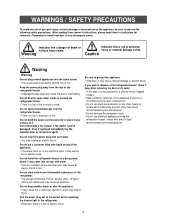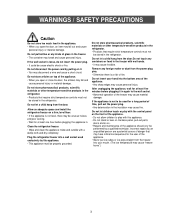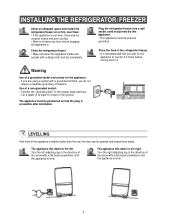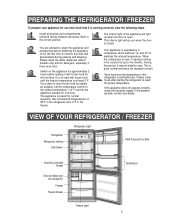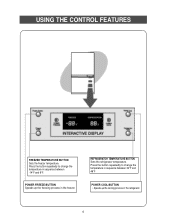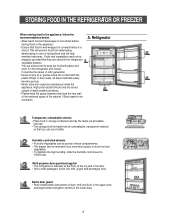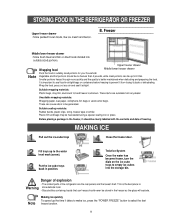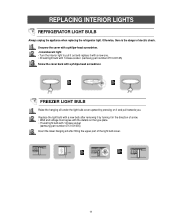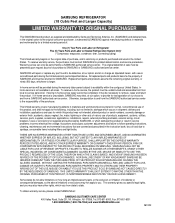Samsung RB2044SL Support Question
Find answers below for this question about Samsung RB2044SL.Need a Samsung RB2044SL manual? We have 1 online manual for this item!
Question posted by Modstarpro7 on August 6th, 2016
My Fridge Door Has A Broken Button So Even When It's Closed It Sings Like Its Op
is there a way to silence it till I can fix it? Where is the alarm speaker located?
Current Answers
Related Samsung RB2044SL Manual Pages
Samsung Knowledge Base Results
We have determined that the information below may contain an answer to this question. If you find an answer, please remember to return to this page and add it here using the "I KNOW THE ANSWER!" button above. It's that easy to earn points!-
General Support
... model phone, please go to start a separate tool. When the update is done, click the Finish button to close all handsets. In addition you to the internet.) When the Welcome window appears, click the Start button. and Outlook Express Phone Explorer (Manage files) Allows you copy and move messages between your phone... -
General Support
... Studio is connected to transfer files between your phone and your phone and a desktop computer. PC Studio is done, click the Finish button to close all handsets. When the update is available for the connection with your mobile phone as well as Live Update will . The multimedia messages produced... -
General Support
... your PC. Cable) for managing data on your PC. PC Studio can send text messages or multimedia messages through this is done, click the Finish button to close all handsets. How Do I Use My SGH-T919 (Behold) Phone As A Modem Or Transfer Data Between It And My Computer? How Do I Use...
Similar Questions
Need To Replace The Fridge Door
Parts to my door need to be replaced or I need to replace the door. I cant find these part anywhere....
Parts to my door need to be replaced or I need to replace the door. I cant find these part anywhere....
(Posted by avazzana 6 years ago)
Beeping
It is making the beeping sound it normally makes when a door is left open but both doors are securel...
It is making the beeping sound it normally makes when a door is left open but both doors are securel...
(Posted by jenmm29 9 years ago)
Fridge Door
The refridgerator door does not shut all the way. It keeps poping open
The refridgerator door does not shut all the way. It keeps poping open
(Posted by chelseaf23 11 years ago)
Items Freezing On Fridge Door On Lowest Setting?
Items arefreezing on fridge side, unit 3 days old. Any help would be appreciated.Samsung chat of no ...
Items arefreezing on fridge side, unit 3 days old. Any help would be appreciated.Samsung chat of no ...
(Posted by Bigdawg75 11 years ago)
Refrigerator Is Not Working Correctly, And Sensor Is Beeping.
Sooo frustrating!! Fridge is beeping incessantly, light bulb is now off, and fridge box is heating u...
Sooo frustrating!! Fridge is beeping incessantly, light bulb is now off, and fridge box is heating u...
(Posted by Lainey113 11 years ago)