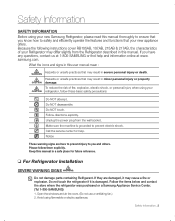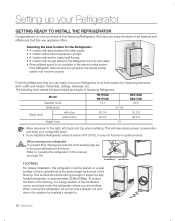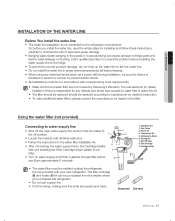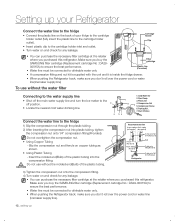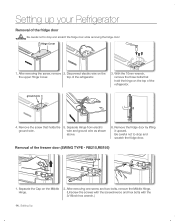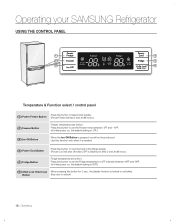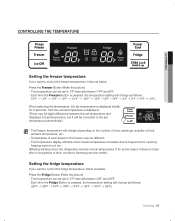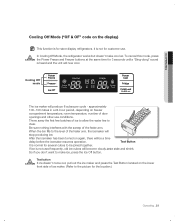Samsung RB195ABBP/XAA Support Question
Find answers below for this question about Samsung RB195ABBP/XAA.Need a Samsung RB195ABBP/XAA manual? We have 1 online manual for this item!
Question posted by INGRAMKEN on June 20th, 2012
This Fridge Section Gets Too Cold.
Temp on bottom shelf is 27 F and 41 F near the top of the unit when thermostat is set at 40. About the same even when set at 44. Freezer part seems OK. (Yes, it is a dual unit) I will try the "cold start" with the power down (unplug the whole thing) like the computer trick to see if the restart will allow the old memory data to relearn something.
Current Answers
Related Samsung RB195ABBP/XAA Manual Pages
Samsung Knowledge Base Results
We have determined that the information below may contain an answer to this question. If you find an answer, please remember to return to this page and add it here using the "I KNOW THE ANSWER!" button above. It's that easy to earn points!-
General Support
...setting If prompted, click "Open folder to the handset memory After the file transfer is "0000") Browse for instructions. Player Sync Music option allows the transfer of songs you to Bluetooth then select the phone Accept incoming data... playlist Select Start Sync to transfer... phone's accessories section. located in...OK in standby mode, insert the microSD memory card into the memory... -
General Support
...allows you to play some images, music (including ringtones) and other content from the library to the Sync List or playlist Select Start Sync to transfer the MP3 file(s) to transfer MP3 files both the phone's Power/Accessory Interface connector & The memory...USB setting If prompted, click "Open folder to the microSD memory card, inserted in your phone's accessories section. ... -
General Support
... NAM Selection 8: Quick Search 7: Call Settings 1: Answer Options 2: Auto Retry 3: TTY Mode 4: One Touch Dial 5: Voice Privacy 6: Data Settings 7: DTMF Tones 8: Memory 1: Memory Usage 2: My Pictures 3: My Ringtones ...1: ERI 2: Minute Beep 3: Call Connect 4: Service Change 6: Power On/Off 1: Power On 2: Power Off 5: Display Settings 1: Banner 1: Personal Banner 2: ERI Banner 2: Backlight 1: Display...
Similar Questions
How Do I Get The Fridge To Get Cold
my freezer was frozen on the back panel I cleaned everything out and cleaned the freezer now I have ...
my freezer was frozen on the back panel I cleaned everything out and cleaned the freezer now I have ...
(Posted by Dianarivera74dr 2 years ago)
Why Am I Getting Water In The Drawers Of My Fridge
(Posted by ghorpcl 9 years ago)
Samsung Fridge Model No. Rb195abbp. Water Collects In The Bottom Of Drawers.
Samsung fridge model no. RB195ABBP. Water collects in the bottom of drawers.Why is this happening? V...
Samsung fridge model no. RB195ABBP. Water collects in the bottom of drawers.Why is this happening? V...
(Posted by bethh 13 years ago)