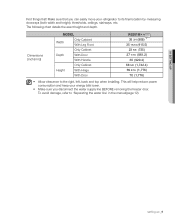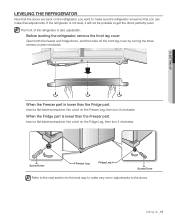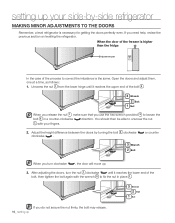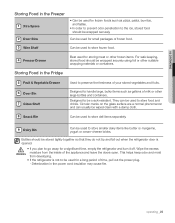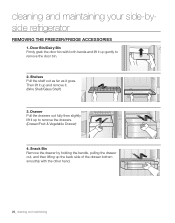Samsung RS261MDRS Support Question
Find answers below for this question about Samsung RS261MDRS.Need a Samsung RS261MDRS manual? We have 3 online manuals for this item!
Question posted by Dianarivera74dr on October 17th, 2021
How Do I Get The Fridge To Get Cold
Current Answers
Answer #1: Posted by hzplj9 on October 17th, 2021 12:48 PM
Press and hold the Freezer button for 3 seconds to activate Power Freezer function which speeds up the freezing process in the freezer.
This is a download of the user guide.
https://www.manualslib.com/manual/261733/Samsung-Rs261m-Series.html#product-RS261MDRS
Hope that solves your problem.
Answer #2: Posted by SonuKumar on October 18th, 2021 8:47 AM
https://www.manualslib.com/manual/261733/Samsung-Rs261m-Series.html#product-RS261MDRS
or
Resetting your refrigerator is easy. Unplug it (or turn off power at the circuit breaker), wait some time for the electrical charge to clear out of it (usually 1 to 5 minutes at most), and then power it up again.
That's it. That's all it takes to reset.
If you have a Family Hub refrigerator and just need to reset the screen, you can use the red switch at the top of the inside of the right door of the fridge compartment, behind a removable panel. If you want to perform a factory reset on the Family Hub, you can do so from the settings menu.
If you were instead looking for instructions on how to reset your ice maker, see our guide.
Please respond to my effort to provide you with the best possible solution by using the "Acceptable Solution" and/or the "Helpful" buttons when the answer has proven to be helpful.
Regards,
Sonu
Your search handyman for all e-support needs!!
Related Samsung RS261MDRS Manual Pages
Samsung Knowledge Base Results
We have determined that the information below may contain an answer to this question. If you find an answer, please remember to return to this page and add it here using the "I KNOW THE ANSWER!" button above. It's that easy to earn points!-
How To Place The Refrigerator In Demo/Exhibition Mode SAMSUNG
SCH-u750 - Product : Refrigerators > How To Place The Refrigerator In Or Out Of Demo/Exhibition Mode To place the refrigerator in or out of Demo/Exhibition Mode, Press and hold the 2 top left hand side buttons for 8 seconds. You will hear a chime when the mode changes. 15656. Bottom Freezer STEP 2. How To Transfer MP3s via Sync Music -
General Support
... 043 722-6201/2 043 722-6205 Peter Nel 4Buffalo Park Drive, Arcadia, East London, 5247 FLS REFRIGERATION AND APPL. 046 624-2767 Terrence Fourie Shop6,Duckpond Cnt,Campbell Str,Port Alfre INDRAF TV DIENSTE (NO FRIDGES) 042 293-3616/082 3042612/0827411369 0866 106 213 Swannie 24 DaGama Road, Quicksilver Building,Jeffreys... -
General Support
... is done on /off is an ongoing dilemma in filters. Cooling Performance Ton 1.5 Ton (W) 4,800 Refrigerant Type R22 Bio Sleep Mode Moisture Removal (Pts / hr) 2 Air Circulation (Max, CFM) 11...SAMSUNG Air Conditioner you as it 's too cold if the air conditioner is left running all this with SAMSUNG's biosleep. The air is always clean with innovative and durable yet light weight ...
Similar Questions
I have a SAMSUNG RS261MDRS side-by-side refrigerator. It's a year old and the refigerator side has s...
Unplugged the fridge and when I plugged it back in tr display panel won't work expect for one light ...