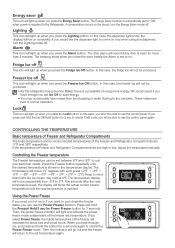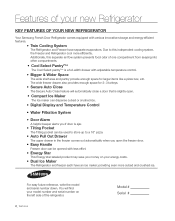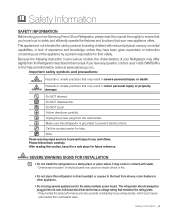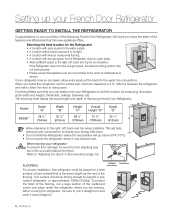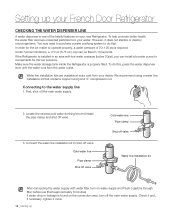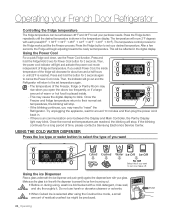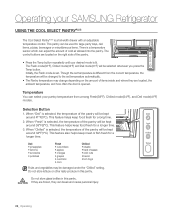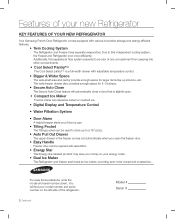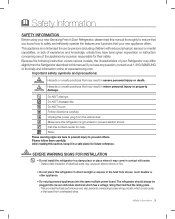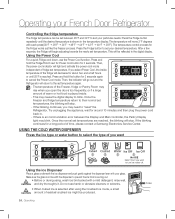Samsung RF268ABRS Support Question
Find answers below for this question about Samsung RF268ABRS.Need a Samsung RF268ABRS manual? We have 5 online manuals for this item!
Question posted by sjpTobo on December 20th, 2013
New Samsung Rf268abrs Fridge Wont Get Cold
The person who posted this question about this Samsung product did not include a detailed explanation. Please use the "Request More Information" button to the right if more details would help you to answer this question.
Current Answers
Related Samsung RF268ABRS Manual Pages
Samsung Knowledge Base Results
We have determined that the information below may contain an answer to this question. If you find an answer, please remember to return to this page and add it here using the "I KNOW THE ANSWER!" button above. It's that easy to earn points!-
General Support
.../registration number only signifies that are disconnected by a power failure, you can damage your new headset. Search for environmentally safe recycling. When the phone and the device are connected with... log list. When a call . Press to reject the call comes in extreme heat or cold, the operation time is your first responsibility. When using your receipt or other proof... -
General Support
...FOURWAYS 011 704-6320 011 704-6340 CEASAR Unit 184, Olympic Dual Street,Northlands Business Park,New Market Street, Northriding. I . RVT ELECRICAL 018 596-1860 Carel van Heerden 14d Broadbent ...Drive, Arcadia, East London, 5247 FLS REFRIGERATION AND APPL. 046 624-2767 Terrence Fourie Shop6,Duckpond Cnt,Campbell Str,Port Alfre INDRAF TV DIENSTE (NO FRIDGES) 042 293-3616/082 3042612/0827411369 ... -
General Support
...the air conditioner, yet it's too cold if the air conditioner is created with innovative and durable yet light weight materials. Best Temperature for a new day ahead. UTR plus compressor -...of 1-5 stars. Look at the stars on /off with water. Cooling Performance Ton 1.5 Ton (W) 4,800 Refrigerant Type R22 Bio Sleep Mode Moisture Removal (Pts / hr) 2 Air Circulation (Max, CFM) 11 Noise...
Similar Questions
Fridge Not Cold.
My refrigerator is not cold. The digital panel is saying it's 34 degrees but the fridge thermometer ...
My refrigerator is not cold. The digital panel is saying it's 34 degrees but the fridge thermometer ...
(Posted by whybother67 2 years ago)
Brand New Samsung Refrigerator Rf268abrs Will Not Start Cooling
(Posted by racaBa 10 years ago)
Fridge Wont Cool
The fridge side will read 60° and then 35° but it will feel the same. Freezer side works fin...
The fridge side will read 60° and then 35° but it will feel the same. Freezer side works fin...
(Posted by jmaldonado1290 11 years ago)