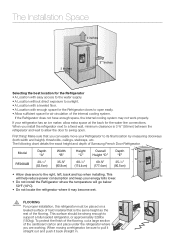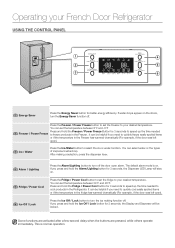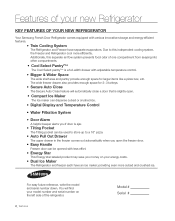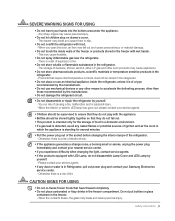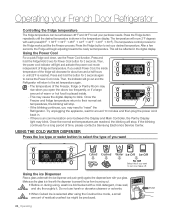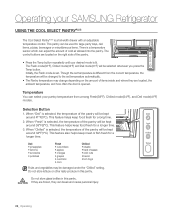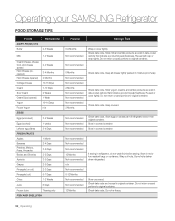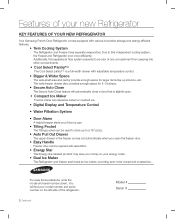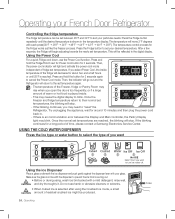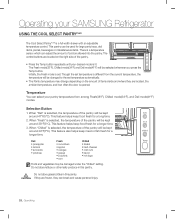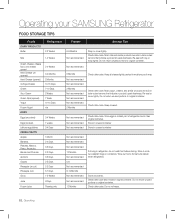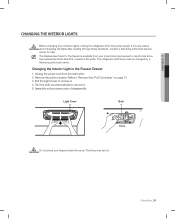Samsung RF268ABRS Support Question
Find answers below for this question about Samsung RF268ABRS.Need a Samsung RF268ABRS manual? We have 5 online manuals for this item!
Question posted by llgac on June 14th, 2014
Samsung Rf268abrs Freezer Wont Get Cold
The person who posted this question about this Samsung product did not include a detailed explanation. Please use the "Request More Information" button to the right if more details would help you to answer this question.
Current Answers
Related Samsung RF268ABRS Manual Pages
Samsung Knowledge Base Results
We have determined that the information below may contain an answer to this question. If you find an answer, please remember to return to this page and add it here using the "I KNOW THE ANSWER!" button above. It's that easy to earn points!-
How To Place The Refrigerator In Demo/Exhibition Mode SAMSUNG
How To Place The Refrigerator In Or Out Of Demo/Exhibition Mode To place the refrigerator in or out of Demo/Exhibition Mode, Press and hold the 2 top left hand side buttons for 8 seconds. SCH-u750 - How To Transfer MP3s via Sync Music Bottom Freezer STEP 2. You will hear a chime when the mode changes. 15656. Product : Refrigerators > -
How to Change the Water Filter and Reset the Filter Indicator SAMSUNG
Insert the new water filter into the housing with the LOCK symbol facing the freezer wall (left side) of the refrigerator. 2. Install the New Water Filter 1. Rotate the filter to the right (clockwise) 90 degrees until the LOCK symbol on the filter and the housing line up. : If the two lock symbols do not line up, the water will not go through the filter. STEP 3. -
General Support
... minimum energy. Rating is always clean with SAMSUNG air conditioners. Cooling Performance Ton 1.5 Ton (W) 4,800 Refrigerant Type R22 Bio Sleep Mode Moisture Removal (Pts / hr) 2 Air Circulation (Max, CFM) 11 ...but wake up refreshed, alert and ready for cleaning. But you as it 's too cold if the air conditioner is left running all this with SAMSUNG's biosleep. Washable Grill with...
Similar Questions
Samsung Model Rf268abrs Freezer Ice Maker Not Working.
I have pressed the reset button on the bottom of the unit and there is no movement or sound. Waited ...
I have pressed the reset button on the bottom of the unit and there is no movement or sound. Waited ...
(Posted by Hdluque 3 years ago)
Freezer Not Cold
freezer is barely freezing food. We have removed several items to increase airflow, still not freezi...
freezer is barely freezing food. We have removed several items to increase airflow, still not freezi...
(Posted by RogerNHain 7 years ago)
Samsung Refrigerator Rf4287hars Freezer Wont Work
(Posted by rerachel 10 years ago)