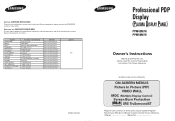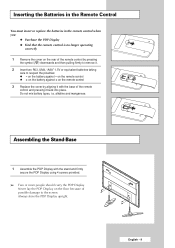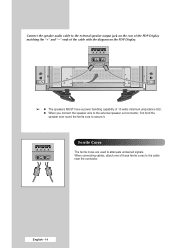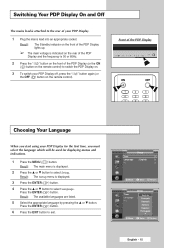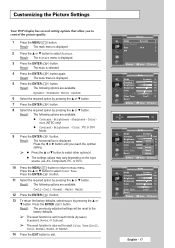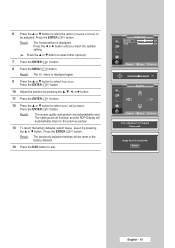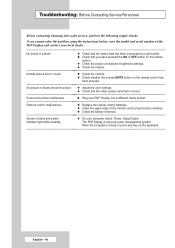Samsung PPM50M7HB Support Question
Find answers below for this question about Samsung PPM50M7HB - Plamsa HD Display.Need a Samsung PPM50M7HB manual? We have 3 online manuals for this item!
Question posted by donevans05 on August 7th, 2011
Where Is The Hdmi Socket On This Tv
I am trying to install HD receiver on this plasma and can't find the HD socket
Current Answers
Related Samsung PPM50M7HB Manual Pages
Samsung Knowledge Base Results
We have determined that the information below may contain an answer to this question. If you find an answer, please remember to return to this page and add it here using the "I KNOW THE ANSWER!" button above. It's that easy to earn points!-
General Support
...wall socket in that are compatible with your search engine. Most countries outside the U.S., make sure that the voltage and frequency in that country. Does Samsung Offer A Plasma TV That Can Display Both... that differ from the U.S. If they use your U.S. Although we can not recommend any TVs in the United States require 110/120 volt, 60 cycle (60 Hertz) AC current. However... -
General Support
... skip this step. Also, on some TVs, if you will be able to your computer's video card to install additional drivers. Press the Source button on your remote or on your computer display to the optimum resolution and/or optimum refresh rate (vertical frequency) for an HDMI out to the PC Audio... -
General Support
... of the 2005 LN-R, 2004 LT-P, or earlier Samsung LCD TVs accept a 1080p television Note: For the information about the display resolutions of their model numbers (for example, LN46A 550 , LN40A 650 , LN46A 750 ), except the LN32A540, accept a 1080p television signal through HDMI, and, in most cases, Component input. Do Any Samsung LCD...
Similar Questions
Hdmi Connect To Pc
Samsung hp- R-4252 plasma TV registers on my PC connection thru HDMI plugs but no display. Why is no...
Samsung hp- R-4252 plasma TV registers on my PC connection thru HDMI plugs but no display. Why is no...
(Posted by alex775493a 1 year ago)
Is The Tv Arc?
I purchased a Sony DVD player and I'm havin problems hooking it up to my tv, sound system and t
I purchased a Sony DVD player and I'm havin problems hooking it up to my tv, sound system and t
(Posted by roswell1955 3 years ago)
Tv Samsung Hp-s5053 Plasma De 50'
Version : Sd01
hola, buenas noche soy franklin chaverra quiero saber si pueden hacer me un gran favor de dar me la ...
hola, buenas noche soy franklin chaverra quiero saber si pueden hacer me un gran favor de dar me la ...
(Posted by riquito68 12 years ago)