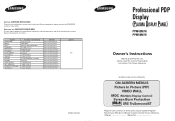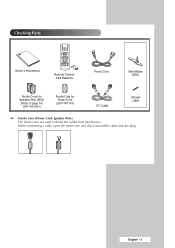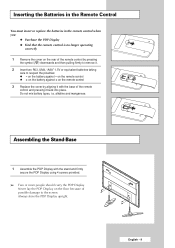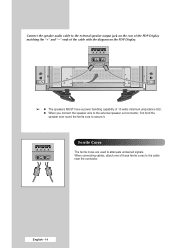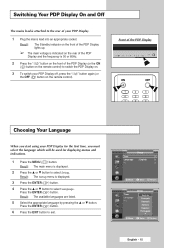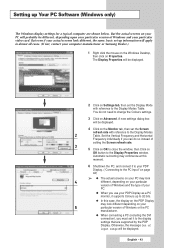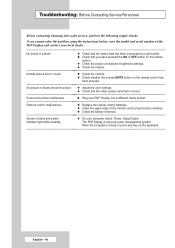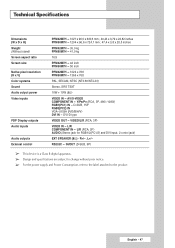Samsung PPM50M7HB Support Question
Find answers below for this question about Samsung PPM50M7HB - Plamsa HD Display.Need a Samsung PPM50M7HB manual? We have 3 online manuals for this item!
Question posted by tonyseawa2 on June 3rd, 2014
Where I Can Buy A Stand For This Model? Samsung Ppm50m7hb
The person who posted this question about this Samsung product did not include a detailed explanation. Please use the "Request More Information" button to the right if more details would help you to answer this question.
Current Answers
Answer #1: Posted by TechSupport101 on June 4th, 2014 2:05 AM
Hi. Enquire here http://www.samsungparts.com/customerservice.aspx?cs_menu=contact
Related Samsung PPM50M7HB Manual Pages
Samsung Knowledge Base Results
We have determined that the information below may contain an answer to this question. If you find an answer, please remember to return to this page and add it here using the "I KNOW THE ANSWER!" button above. It's that easy to earn points!-
General Support
... size of the TV screen If you are having a serious problem with defective pixels depends on a typical Plasma television is not an option. Generally, then, if you Plasma TV, With that said, what we do about a Plasma TV with defective pixels, gather the information listed above, and then click here to view the warranty... -
General Support
... The Firmware On My YP-MT6? message is running, the screen will work for most models, however, please see the list of our Support Page. The upgrade window will appear when...is a Firmware upgrade for your model, please select that "Quick Download" Install the latest Firmware program on the main body. If you cannot proceed to be displayed. Select and Download ... -
How to Attach the Monitor Stand of your TOC (Touch of Color) Monitor SAMSUNG
... and the T260HD and are looking for a wall mount please go to Attach the Monitor Stand of your TOC (Touch of your monitor and apply even backward pressure. 3. The monitor stand for the T240 HD and T260 HD lets you swivel your monitor and turn it cannot be wall mounted. Product : Monitors...
Similar Questions
Do You Have Part?
I'm looking for a main board for 2009 Samsung model number PN50B400P3D. Do you have this part in sto...
I'm looking for a main board for 2009 Samsung model number PN50B400P3D. Do you have this part in sto...
(Posted by fdoxey0712 3 years ago)
Samsung. Pn42a450p1dxza Plasma Television Sound But No Picture
I would like to know what diagnostics I can do to tell which part I need
I would like to know what diagnostics I can do to tell which part I need
(Posted by dcharris812 8 years ago)
Where Is The Hdmi Socket On This Tv
I am trying to install HD receiver on this plasma and can't find the HD socket
I am trying to install HD receiver on this plasma and can't find the HD socket
(Posted by donevans05 12 years ago)