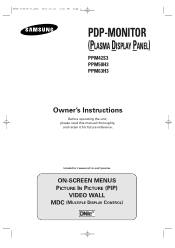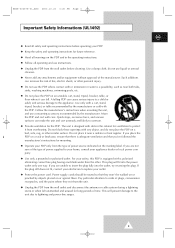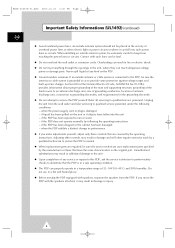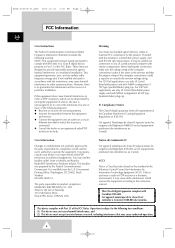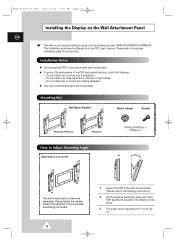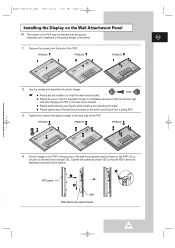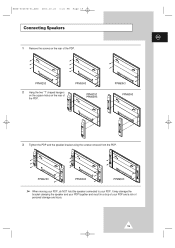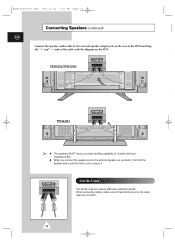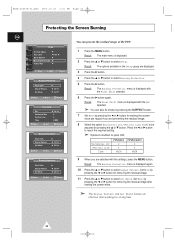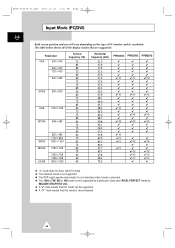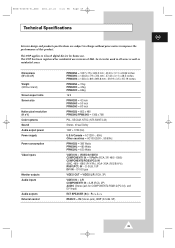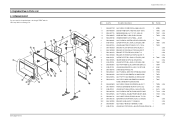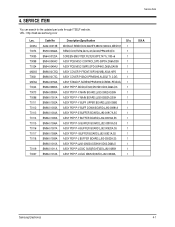Samsung PPM42S3 Support Question
Find answers below for this question about Samsung PPM42S3 - PPM - 42S3.Need a Samsung PPM42S3 manual? We have 2 online manuals for this item!
Question posted by chivillo33 on January 9th, 2016
Cable Connect
tv dont have were to connect cable. How do i connect my cable to the samsung ppm24s3 nt42p3.. and i also have no sound.. please help. Thank you
Current Answers
Related Samsung PPM42S3 Manual Pages
Samsung Knowledge Base Results
We have determined that the information below may contain an answer to this question. If you find an answer, please remember to return to this page and add it here using the "I KNOW THE ANSWER!" button above. It's that easy to earn points!-
Using Anynet+ With A Home Theater SAMSUNG
... Anynet+ Home Theater (HT-AS720ST) connections on the rear of the Anynet+ Television (LN40A750) HDMI When you need an HDMI cable and a Digital Optical cable. Product : Televisions > Although we recommend connecting the device to HDMI 1 on the back of the Anynet+ Home Theater (HT-AS720ST) LED TV 2318. Optical out on the rear... -
How to Connect A High Definition Cable/ Satellite Box SAMSUNG
LCD TV 33628. Using Anynet+ With A Home Theater 33643. Checking Your TV Firmware Version How to Connect A High Definition Cable/ Satellite Box 2317. Product : Televisions > -
How To Perform A Self Diagnosis SAMSUNG
... exists with this test tone, then your TV requires your sound problem does not exist with the test tone. How To ...TV > Sound Test you select Sound Test you satisfied with this test tone, then your issue Console, etc...) or the cables connecting the device to a normal listening level. submit Please select answers for 33523. How To Prevent And Eliminate Odors 27114. Product : Televisions...
Similar Questions
No Sound!
I had my Samsung SPP4231KX-XAA 720p EDTV off for a couple months. When I hooked it back up, I have n...
I had my Samsung SPP4231KX-XAA 720p EDTV off for a couple months. When I hooked it back up, I have n...
(Posted by boblfixit 7 years ago)
Samsung. Pn42a450p1dxza Plasma Television Sound But No Picture
I would like to know what diagnostics I can do to tell which part I need
I would like to know what diagnostics I can do to tell which part I need
(Posted by dcharris812 8 years ago)
Cable Cord
I just bought this model tv used. I am wondering how to plug the cable cord into the tv. I do not se...
I just bought this model tv used. I am wondering how to plug the cable cord into the tv. I do not se...
(Posted by astarrhaven 9 years ago)
How Can I Use My Danny Tv Tuner Device To Samsung Plasma Ppm42s3?
please give me answer as soon as possible..
please give me answer as soon as possible..
(Posted by meelak 10 years ago)
No Signal Trying To Connect The Tv To A Satellite Receiver With Hdmi Cable
When connecting the tv to a Dish network Satellite receiver should I choose the air or cable source?...
When connecting the tv to a Dish network Satellite receiver should I choose the air or cable source?...
(Posted by cwelch 12 years ago)