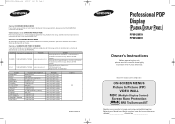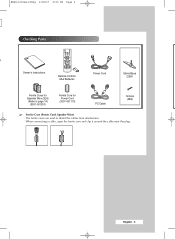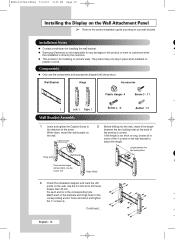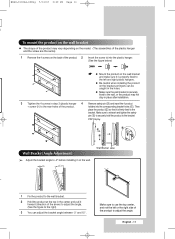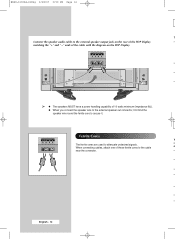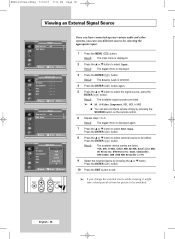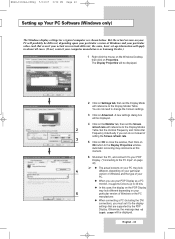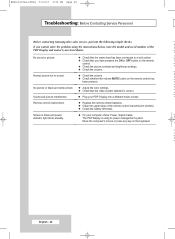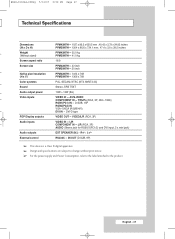Samsung PPM42M7HB Support Question
Find answers below for this question about Samsung PPM42M7HB - 42" Plasma Panel.Need a Samsung PPM42M7HB manual? We have 1 online manual for this item!
Question posted by Jadams829 on July 2nd, 2015
Cable Hookup
l am hooking up above model TV in new location. Having trouble locating port for cable hookup. What would I look for on back of TV?
Current Answers
Related Samsung PPM42M7HB Manual Pages
Samsung Knowledge Base Results
We have determined that the information below may contain an answer to this question. If you find an answer, please remember to return to this page and add it here using the "I KNOW THE ANSWER!" button above. It's that easy to earn points!-
General Support
.../XAA If you have one of these LCD or Plasma model TVs, and have : An internet connection and an e-...port on the back or side panel of the updated firmware, please call . You can suffer from intermittent audio drop outs when connected to you must have the HDMI/audio drop out problem, you call Samsung Customer Care 1-800-Samsung (1-800-726-7864). I Connected My LCD Or Plasma TV To A Cable... -
General Support
... D-sub (standard, VGA, or RGB) video cable, connect the Video Out jack on your computer's video card to display on the back of your 2005 or 2006 model Samsung TV to accept the new resolution. the HDMI IN video jack you will not be accessed through the Control Panel. Click Yes. you used as described... -
General Support
...on the front panel of Samsung's 2005 and 2006 model TVs have been checked. Click HERE for Samsung's 2007 and 2008 models, more than ...port pins on the new Sony Vaio laptops are using an HDMI/DVI-D cable. Using a 15 pin D-sub (standard, VGA, or RGB) video cable, connect the Video Out jack on your laptop to the left and right PC Audio In jacks on the other . 2005 and 2006 Models...
Similar Questions
Samsung. Pn42a450p1dxza Plasma Television Sound But No Picture
I would like to know what diagnostics I can do to tell which part I need
I would like to know what diagnostics I can do to tell which part I need
(Posted by dcharris812 8 years ago)
Samsung - Syncmaster P42h-2 - 42'' Plasma Panel Urgent !
I accidentally broke my plasma screen ! I contacted samsung but they say they don't have the panel !...
I accidentally broke my plasma screen ! I contacted samsung but they say they don't have the panel !...
(Posted by chandmicro 9 years ago)
Where Can I Get A Replacement Stand For This Model?
Samsung PPM42M5HB Parts - 42 Plasma Panel---need replacement stand
Samsung PPM42M5HB Parts - 42 Plasma Panel---need replacement stand
(Posted by aim122171 10 years ago)
Where Can I Purchase A New Plasma Screen Model Pn51e450a1f
Where can I buy a new plasma screen model type pn51e450a1f
Where can I buy a new plasma screen model type pn51e450a1f
(Posted by Frankward325 10 years ago)
Samsung 42'plasma Model Htp4234/xaa
My television recently started shutting off. I have read that there have been problems with the capa...
My television recently started shutting off. I have read that there have been problems with the capa...
(Posted by gm751 12 years ago)