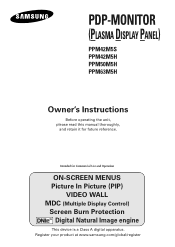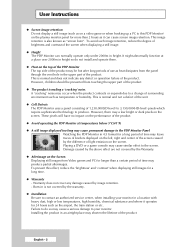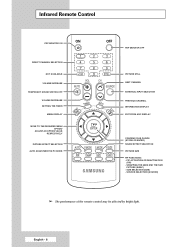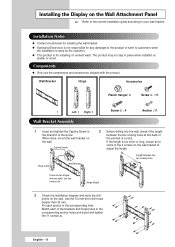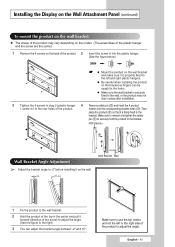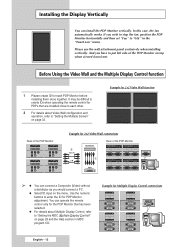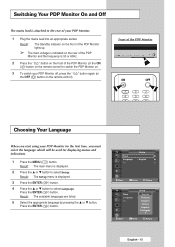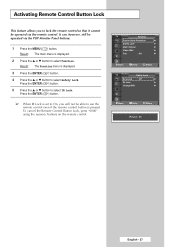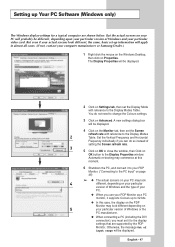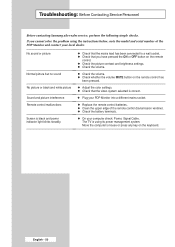Samsung PPM42M5HB Support Question
Find answers below for this question about Samsung PPM42M5HB - 42" Plasma Panel.Need a Samsung PPM42M5HB manual? We have 2 online manuals for this item!
Question posted by maureengrundy on May 1st, 2011
Display On Samsung Ppm42m5hb
power light displays steady amber light, no picture just black screen
Current Answers
Related Samsung PPM42M5HB Manual Pages
Samsung Knowledge Base Results
We have determined that the information below may contain an answer to this question. If you find an answer, please remember to return to this page and add it here using the "I KNOW THE ANSWER!" button above. It's that easy to earn points!-
General Support
... pixels The color The size of the TV screen If you Plasma TV, Note: If you want to view the warranty statement for you are having a serious problem with defective pixels depends on a typical Plasma television is not an option. What Is Your Policy On Defective Plasma Cells or Pixels? Generally, then, if you have... -
General Support
...again on the front panel of the Screen in Digital and Analog Mode in the Display dialog box. Note: 2008 models include LN series LCD TVs, HL series DLP TVs, PN and FP-T Plasma TVs and TX-T ...TV receives, fine-tunes the settings, adjusts the vertical and horizontal frequency values, and adjusts the picture position. Also, on some Samsung TVs, if you connect your TV to the HDMI out ... -
General Support
... the TV back in are fragile and can scratch the screen or strip the anti-glare coating off your TV screen. Clean the frame of your TV and have adhesive residue remaining, for this purpose. clean your television correctly, follow these steps: Unplug your Plasma TV with the soft, clean, lint free, dry cloth...
Similar Questions
Samsung. Pn42a450p1dxza Plasma Television Sound But No Picture
I would like to know what diagnostics I can do to tell which part I need
I would like to know what diagnostics I can do to tell which part I need
(Posted by dcharris812 8 years ago)
Samsung - Syncmaster P42h-2 - 42'' Plasma Panel Urgent !
I accidentally broke my plasma screen ! I contacted samsung but they say they don't have the panel !...
I accidentally broke my plasma screen ! I contacted samsung but they say they don't have the panel !...
(Posted by chandmicro 9 years ago)
Where Can I Get A Replacement Stand For This Model?
Samsung PPM42M5HB Parts - 42 Plasma Panel---need replacement stand
Samsung PPM42M5HB Parts - 42 Plasma Panel---need replacement stand
(Posted by aim122171 10 years ago)
My Samsung Plasma Does Not Power Up And The Red Stand By Light Is Not On!!!
My Samsung Plasma Does Not Power Up And The Standby Red Light Is Not On Also Need Help
My Samsung Plasma Does Not Power Up And The Standby Red Light Is Not On Also Need Help
(Posted by JOSEP348 10 years ago)
Samsung 42'plasma Model Htp4234/xaa
My television recently started shutting off. I have read that there have been problems with the capa...
My television recently started shutting off. I have read that there have been problems with the capa...
(Posted by gm751 12 years ago)