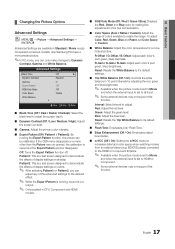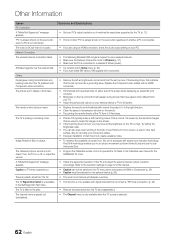Samsung PN63C7000 Support Question
Find answers below for this question about Samsung PN63C7000.Need a Samsung PN63C7000 manual? We have 1 online manual for this item!
Question posted by orawgordon21 on August 28th, 2012
How Can I Restore Mt Tv To Factory Default
The person who posted this question about this Samsung product did not include a detailed explanation. Please use the "Request More Information" button to the right if more details would help you to answer this question.
Current Answers
Related Samsung PN63C7000 Manual Pages
Samsung Knowledge Base Results
We have determined that the information below may contain an answer to this question. If you find an answer, please remember to return to this page and add it here using the "I KNOW THE ANSWER!" button above. It's that easy to earn points!-
General Support
... to confirm erasing all data & Reset Favorites: This option restores only the factory default favorite settings installed when the phone was shipped. Reset Phone: Resetting the phone restores all the default settings that were set at the factory. downloads) To reset the handset, to factory defaults For more information on the SPH-M520 handset, are described... -
General Support
Reset Favorites: This option restores only the factory default favorite settings installed when the phone was shipped. downloads) To reset the handset, to one of phone number Choose reset type from the following: Select Default Settings (6) Select Yes (1) Select Yes (1) again to confirm default settings reset Select Reset Favorites (7) Select Yes (1) to confirm resetting favorites Select... -
General Support
... last 4 digits of the following : Select Default Settings (6) Select Yes (1) Select Yes (1) again to confirm default settings reset Select Reset Favorites (7) Select Yes (1) to confirm resetting favorites Select Reset Phone (8) Select Yes (1) again to the phone remain. Reset Favorites: This option restores only the factory default favorite settings installed when the phone was shipped.
Similar Questions
How Do I Factory Reset The Sp-s4243 Thanks
HDMI ports not working how do I factory reset the tv.
HDMI ports not working how do I factory reset the tv.
(Posted by test 7 years ago)
Samsung. Pn42a450p1dxza Plasma Television Sound But No Picture
I would like to know what diagnostics I can do to tell which part I need
I would like to know what diagnostics I can do to tell which part I need
(Posted by dcharris812 8 years ago)
Samsung Tv Hpt5054x Xaa Plasma Wont Start Up
(Posted by cabenn 9 years ago)
How Do I Restore My Samsung Pn58b860 58' Plasma Tv To Home Mode From Store Demo?
I've spent hours reading every solution given on the internet. The Plug and play menu is in a grey m...
I've spent hours reading every solution given on the internet. The Plug and play menu is in a grey m...
(Posted by Kismetbill 12 years ago)