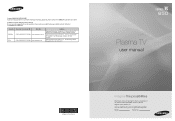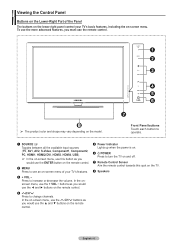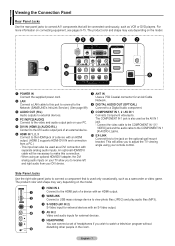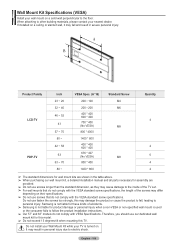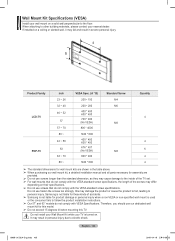Samsung PN63A650 Support Question
Find answers below for this question about Samsung PN63A650 - 63" Plasma TV.Need a Samsung PN63A650 manual? We have 7 online manuals for this item!
Question posted by ctleslie on February 27th, 2012
How Much Does The 63inch Model Weigh
The person who posted this question about this Samsung product did not include a detailed explanation. Please use the "Request More Information" button to the right if more details would help you to answer this question.
Current Answers
Related Samsung PN63A650 Manual Pages
Samsung Knowledge Base Results
We have determined that the information below may contain an answer to this question. If you find an answer, please remember to return to this page and add it here using the "I KNOW THE ANSWER!" button above. It's that easy to earn points!-
General Support
...LNxxA450) excluding the 19", 22", and 26" models Plasma 7 Series Plasma TVs (PNxxA750, PNxxA760) 6 Series Plasma TVs (PNxxA650) 5 Series Plasma TVs (PNxxA550, PNxxA530) Half of the 4 Series Plasma TVs (PNxxA450) excluding the 410 line (PNxxA410) DLP 7 Series DLP TV's (HLxxA750) 6 Series DLP TV's (HLxxA650) 5 Series DLP TV's (HLxxA510) 2007 Samsung TVs With Anynet+ The following 2007 Samsung... -
General Support
... make sure that country are PAL, SECAM, and NTSC compatible. All Samsung TVs sold in that the voltage and frequency in the United States require 110/120 volt,...TVs in that differ from the U.S. have voltage and frequency standards that country. They are PAL, SECAM, and NTSC compatible. However, Samsung does sell any converter models, you use . Does Samsung Offer A Plasma TV... -
General Support
Note: If you want to view the warranty statement for you are having a serious problem with defective pixels depends on a typical Plasma television is not an option. With that said, what we do about a Plasma TV with defective pixels, gather the information listed above, and then click here to 1.1 million pixels on : The number of...
Similar Questions
Samsung. Pn42a450p1dxza Plasma Television Sound But No Picture
I would like to know what diagnostics I can do to tell which part I need
I would like to know what diagnostics I can do to tell which part I need
(Posted by dcharris812 8 years ago)
Model Hps5073 50' Plasma Clicks Fan Starts Then Shuts Down . No Pix No Snd
which board on samsung hps5073 bad? clicks blue button flashes , fan runs for few seconds then shuts...
which board on samsung hps5073 bad? clicks blue button flashes , fan runs for few seconds then shuts...
(Posted by seejpee 9 years ago)
Stand For Samsung 63' Plasma
Any idea where to get a stand for the Samsung PN63B550T2FX? We took it off the wall and want tomove ...
Any idea where to get a stand for the Samsung PN63B550T2FX? We took it off the wall and want tomove ...
(Posted by exitsup 9 years ago)
Model Pn51d440a5d Plasma Tv
Is the Model PN51D4405D samsung plasma TV considered to be HD?
Is the Model PN51D4405D samsung plasma TV considered to be HD?
(Posted by garystansbury 12 years ago)