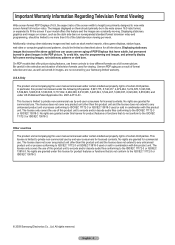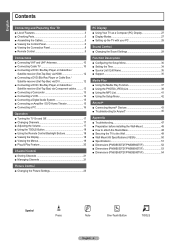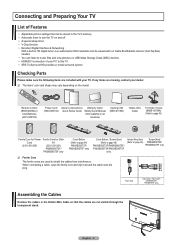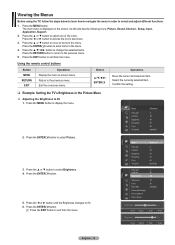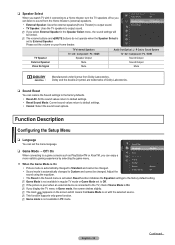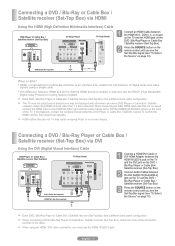Samsung PN58B560T5F Support Question
Find answers below for this question about Samsung PN58B560T5F.Need a Samsung PN58B560T5F manual? We have 5 online manuals for this item!
Question posted by GregHigeons on March 23rd, 2012
Ihave No Picture But Audio Is Fine. I Need The Reset Code.....
The person who posted this question about this Samsung product did not include a detailed explanation. Please use the "Request More Information" button to the right if more details would help you to answer this question.
Current Answers
Related Samsung PN58B560T5F Manual Pages
Samsung Knowledge Base Results
We have determined that the information below may contain an answer to this question. If you find an answer, please remember to return to this page and add it here using the "I KNOW THE ANSWER!" button above. It's that easy to earn points!-
General Support
... serious problem with defective pixels depends on a typical Plasma television is not an option. Generally, then, if you have only a few defective pixels, service is normal. With that said, what we do about a Plasma TV with defective pixels, gather the information listed above... page . One or two defective pixels out of the TV screen If you Plasma TV, What Is Your Policy On Defective... -
How To Connect Audio From A Cable Or Satellite Set Top Box To Your Samsung Home Theater System. SAMSUNG
... you have verified that the home theater and set top box have matching connections, choose the connection you need an optical cable. For digital audio, you want to lowest audio quality, along with audio left (white) and audio right (red) jacks. 636. Choosing Your Connection If your have a cable or satellite set top box, you... -
How To Connect Audio From Your TV To Your Samsung Home Theater SAMSUNG
How To Connect Video From Your Samsung Home Theater System To Your TV. 139. For coaxial audio, you need an RCA audio cable with images of the conenctions: Digital Audio (Optical) Coaxial Audio RCA Audio (Audio Left and Right) have verified that the home theater and the TV have matching connections, choose the connection you want to...
Similar Questions
Samsung. Pn42a450p1dxza Plasma Television Sound But No Picture
I would like to know what diagnostics I can do to tell which part I need
I would like to know what diagnostics I can do to tell which part I need
(Posted by dcharris812 8 years ago)
Samsung Plasma Has Sound But No Picture Was Fine Then Picture Went Black
How do I fix this problem
How do I fix this problem
(Posted by kimberlyrbs8 9 years ago)
Need Manual For Plasma Tv Samsung Model # Pn50a650t1fxza
I need to repair a dead TV
I need to repair a dead TV
(Posted by EDMElectronics 9 years ago)
What Part Do I Need For A Plasma Broken Screen Pn50c450b1d
(Posted by hamiki4 9 years ago)