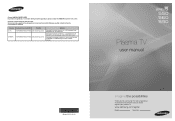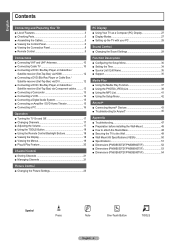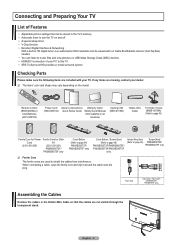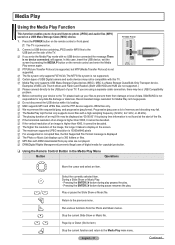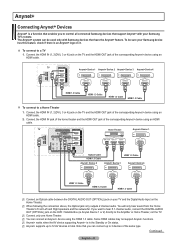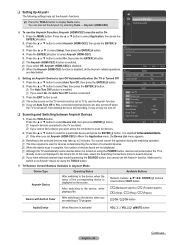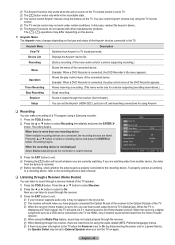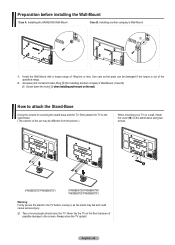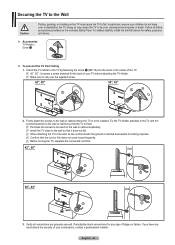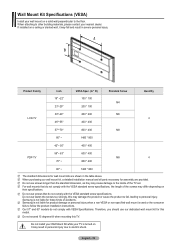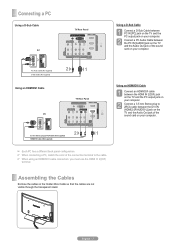Samsung PN58B550T2FXZA Support Question
Find answers below for this question about Samsung PN58B550T2FXZA.Need a Samsung PN58B550T2FXZA manual? We have 2 online manuals for this item!
Question posted by Rockandroll13e on September 21st, 2017
Tv Stand Screws
What type/size screws go with tv stand?
Current Answers
Answer #1: Posted by Odin on September 22nd, 2017 6:45 AM
For your specific TV, your first step should be to call the manufacturer. Use the contact information here--https://www.contacthelp.com/samsung/customer-service. Samsung may just send you what you need, or, if not, should provide the information for getting it yourself.
Hope this is useful. Please don't forget to click the Accept This Answer button if you do accept it. My aim is to provide reliable helpful answers, not just a lot of them. See https://www.helpowl.com/profile/Odin.
Related Samsung PN58B550T2FXZA Manual Pages
Samsung Knowledge Base Results
We have determined that the information below may contain an answer to this question. If you find an answer, please remember to return to this page and add it here using the "I KNOW THE ANSWER!" button above. It's that easy to earn points!-
General Support
... a Plasma TV with defective pixels depends on a typical Plasma television is not an option. Note: If you want to visit our Online Service Request page . One or two defective pixels out of the approximately 400,000 to 1.1 million pixels on : The number of defective pixels The location of the defective pixels The color The size... -
General Support
...party installation company in OSD Menu. SAMSUNG plasma monitor supports three types of cabinet bezel. - User can we... Optional Wall Mount, ceiling Mount Specification Product Dimension(Without Stand, WxHxD) 1,204.6 x 724.1 x 97.1mm .... - Display Screen Size 127cm (50) Resolution 1365 x 768 Brightness 1,300cd/m² Auto Pixel Shift, this Function refreshes plasma's cell and will ... -
General Support
... new features such as writing or deleting data by software. system > Support new file types or schemes. Why Would I Need To Upgrade It? by running a piece of reasons. ... view the firmware version of your player. upgrades may: Provide new features such as font type, size and color. Correct background noise, audio dropout, etc... Firmware is software that allows reading ...
Similar Questions
What's The Length And Size Screw Do I Need For My Tv Stand On A 50' Plasma
what's the length and size of screws I need for a Samsung plasma 50 inch TV model number PN 50A550S1...
what's the length and size of screws I need for a Samsung plasma 50 inch TV model number PN 50A550S1...
(Posted by Anonymous-159589 7 years ago)
Samsung. Pn42a450p1dxza Plasma Television Sound But No Picture
I would like to know what diagnostics I can do to tell which part I need
I would like to know what diagnostics I can do to tell which part I need
(Posted by dcharris812 8 years ago)
I Lost The Screw For My Samsung Tv Stand. What Size Are They?
I lost the screws for my samsung FLAT screen stand. What size screws to I need to attach the TV to t...
I lost the screws for my samsung FLAT screen stand. What size screws to I need to attach the TV to t...
(Posted by ljanm 10 years ago)
Screw Size For Tv Stand
what size are the Screws for the Tv stand on the pn50b400p3dxza model..i had the tv mounted and now ...
what size are the Screws for the Tv stand on the pn50b400p3dxza model..i had the tv mounted and now ...
(Posted by cpdfelker 11 years ago)