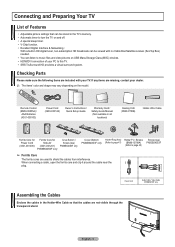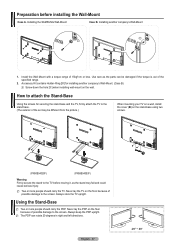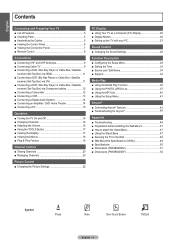Samsung PN58B540S3F Support Question
Find answers below for this question about Samsung PN58B540S3F.Need a Samsung PN58B540S3F manual? We have 7 online manuals for this item!
Question posted by ellistucson on April 1st, 2012
Picture Will Not Come Back On ,stays Black
The person who posted this question about this Samsung product did not include a detailed explanation. Please use the "Request More Information" button to the right if more details would help you to answer this question.
Current Answers
Related Samsung PN58B540S3F Manual Pages
Samsung Knowledge Base Results
We have determined that the information below may contain an answer to this question. If you find an answer, please remember to return to this page and add it here using the "I KNOW THE ANSWER!" button above. It's that easy to earn points!-
General Support
... defective pixels The color The size of the approximately 400,000 to view the warranty statement for you Plasma TV, Generally, then, if you are having a serious problem with defective pixels, gather the information ...service is normal. With that said, what we do about a Plasma TV with defective pixels depends on a typical Plasma television is not an option. What Is Your Policy On Defective... -
General Support
... 1 and Monitor 2 display. Disconnect the Analog cable and just implement the Digital connection on the monitor. I Try To Switch From Analog To Digital, The Monitor Stays Black, And Then Goes Back To Analog. If you a better image. In most cases, Monitor 2 corresponds to the digital (DVI) output on your video card so... -
How To Set Your TV To The Proper RF Output Channel (2006 and 2007 Models) SAMSUNG
...came with this content? very dissatisfied very satisfied Q2. LCD TV 33648. Were you have the television turned to change your RF output channel on your RF output channel is 3, press 0-3. submit ...2006 and 2007 Models) STEP 5. Content Feedback Q1. Turning To The Proper Channel And Getting A Picture After you satisfied with it to the proper RF input, simply enter the 2 digit number of ...
Similar Questions
Won't Stay On... Samsung Tv, Pn58b540s3f
Why does it turn off on its own after 20 seconds?
Why does it turn off on its own after 20 seconds?
(Posted by calma816 7 years ago)
Picture Comes On Bliefly And Shuts Down Leaving Sound
(Posted by terry10240 9 years ago)
My Samsung Plasma Tv Has Red Power Light, But Will Not Turn On.
It was turning off due to overheating, so I replaced the power board, but now it won't turn on at al...
It was turning off due to overheating, so I replaced the power board, but now it won't turn on at al...
(Posted by creelinvestments 10 years ago)
Tv Picture Turns To Black/white When Using In Cable Or Air Mode.how I Fix It?
I bought this TV in Canada and brought to Brazil.
I bought this TV in Canada and brought to Brazil.
(Posted by linosalvador 13 years ago)