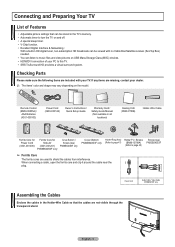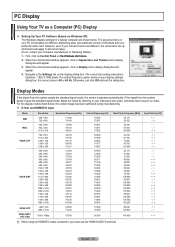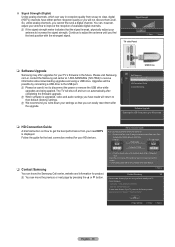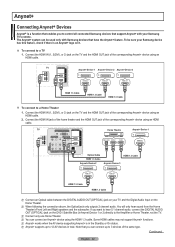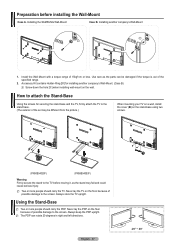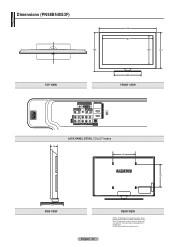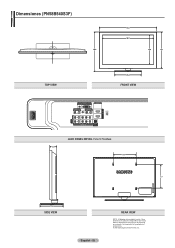Samsung PN58B540 Support Question
Find answers below for this question about Samsung PN58B540.Need a Samsung PN58B540 manual? We have 2 online manuals for this item!
Question posted by calma816 on August 22nd, 2016
Won't Stay On... Samsung Tv, Pn58b540s3f
Why does it turn off on its own after 20 seconds?
Current Answers
Related Samsung PN58B540 Manual Pages
Samsung Knowledge Base Results
We have determined that the information below may contain an answer to this question. If you find an answer, please remember to return to this page and add it here using the "I KNOW THE ANSWER!" button above. It's that easy to earn points!-
General Support
... approximately 400,000 to visit our Online Service Request page . With that said, what we do about a Plasma TV with defective pixels, gather the information listed above, and then click here to 1.1 million pixels on a typical Plasma television is not an option. Generally, then, if you have only a few defective pixels, service is normal... -
How To Get Your TV Out Of Shop Mode SAMSUNG
... three seconds. How To Reset 14614. For DLP TVs Manufactured in the same manner: Pressing and holding the Menu button on the TV for three seconds. To avoid accidentally setting your TV for three seconds or more. 19044. SPH-M900 - How To Setup Your Monitor To The Optimum Refresh Rate In Windows 7 Product : Televisions > DLP TV STEP... -
General Support
... the power cord for additional recommendations. Unplug the TV, wait five minutes, plug the TV back in the remote control, and then try turning on the TV. If you have a DLP TV, click HERE for breaks, tears, or exposed wires . If your television does not turn on the TV using the remote. Check to fill out an online...
Similar Questions
Hi There! My Tv Was Working Fine. Then Yesterday I Turned It On And Nothing.
Hi there!My TV was working fine. Then yesterday I turned in on and nothing just a black screen; no t...
Hi there!My TV was working fine. Then yesterday I turned in on and nothing just a black screen; no t...
(Posted by canihope65 5 years ago)
Samsung. Pn42a450p1dxza Plasma Television Sound But No Picture
I would like to know what diagnostics I can do to tell which part I need
I would like to know what diagnostics I can do to tell which part I need
(Posted by dcharris812 8 years ago)
Samsung Plasma Hp-t5054 Beeps When Turned On But No Picture
(Posted by lyrfirst 10 years ago)
Manuel Operation Tv Samsung Plasma 42
how to clean the residual image on the TV screen
how to clean the residual image on the TV screen
(Posted by lisettecaulet 10 years ago)
Watching Tv And Went Black With No Sound.turned On Blue Light-nosound Or Pictur
(Posted by liddyheath 12 years ago)