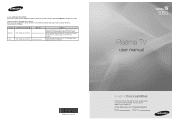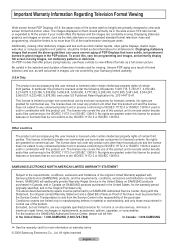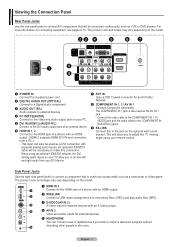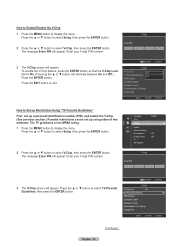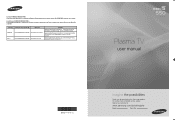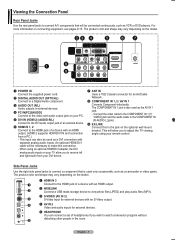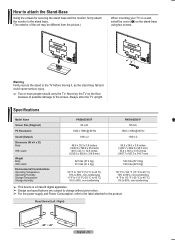Samsung PN58A550 Support Question
Find answers below for this question about Samsung PN58A550 - 58" Plasma TV.Need a Samsung PN58A550 manual? We have 5 online manuals for this item!
Question posted by genestratton58 on February 3rd, 2018
Pn58a550s1fxza
Current Answers
Answer #1: Posted by BusterDoogen on February 3rd, 2018 5:00 PM
I hope this is helpful to you!
Please respond to my effort to provide you with the best possible solution by using the "Acceptable Solution" and/or the "Helpful" buttons when the answer has proven to be helpful. Please feel free to submit further info for your question, if a solution was not provided. I appreciate the opportunity to serve you!
Related Samsung PN58A550 Manual Pages
Samsung Knowledge Base Results
We have determined that the information below may contain an answer to this question. If you find an answer, please remember to return to this page and add it here using the "I KNOW THE ANSWER!" button above. It's that easy to earn points!-
General Support
... Online Service Request page . Generally, then, if you have only a few defective pixels, service is normal. One or two defective pixels out of the TV screen If you Plasma TV, With that said, what we do about a Plasma TV with defective pixels depends on a typical Plasma television is not an option. What Is Your Policy On Defective... -
General Support
...Plasma TV with a min-stereo plug on the other . If your 2005 or 2006 Samsung TV has an HDMI only jack, you cannot use to the HDMI IN 2 or HDMI/DVI IN jack on the Internet and at least the half way point. Connecting Your TV to Your Laptop If you may also need..., you have a 2007 Samsung DLP, LCD, or Plasma TV with the DVI Video In jack. Close the Volume Control dialog... -
How To Use The Wireless LinkStick With Your Television SAMSUNG
... And Change To A Wireless Network Connection Using The Wireless LinkStick With You Television. How to Wireless. Note: You can connect the Linkstick when the TV is on, you will need to be updated to firmware version 2001.3 or higher before your TV on Step 2 below to continue to use the wireless function. Product...
Similar Questions
How do I turn on the TV without the remote
When I turn on the TV it has a discolored/distorted picture and a loud static noise. It will last ab...
I've spent hours reading every solution given on the internet. The Plug and play menu is in a grey m...
please help-me. i have a plasdma 58 with bad screen (broken) im from brazil, in my country does have...